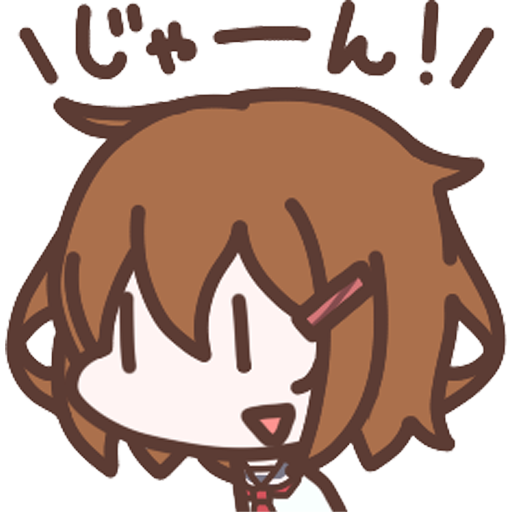PoffX a la mode *Kancolle tool
Gioca su PC con BlueStacks: la piattaforma di gioco Android, considerata affidabile da oltre 500 milioni di giocatori.
Pagina modificata il: 19 agosto 2018
Play PoffX a la mode *Kancolle tool on PC
An icon of Fleet girls a message are shown to Notification. Tap Notification, a smartphone does a sleep.
This app is the tool which made Fleet girls in KanColle a subject. Please enjoy a lovely icon and a message from Fleet girls.
< b> feature
✓ By touch operation, sleep (It isn't necessary to press power switch.)
✓ An icon of Fleet girls is shown to a notify area (status bar).
✓ A message from Fleet girls is indicated.
✓ The app screen which is being operated can be made a sleep while maintaining it.
✓ Safety and relief A route right, it's unnecessary and there is also no advertisement indication.
< b> How to use
1 An app is started and a secretary ship is chosen.
2 "Yes", tap
2 When a tap notifify of Fleet girl from a notify drawer, it'll be a sleep.
Uninstallation
After release, the device administrator is uninstalled.
Please read help for more information.
Others
*This app uses the Device Administrator permission.
- When using finger print recognition, I think I need the input which is PIN at the time of sleep release.
- During carrying out KanColle Android edition, I don't move. Please return it to a home and carry out.
Gioca PoffX a la mode *Kancolle tool su PC. È facile iniziare.
-
Scarica e installa BlueStacks sul tuo PC
-
Completa l'accesso a Google per accedere al Play Store o eseguilo in un secondo momento
-
Cerca PoffX a la mode *Kancolle tool nella barra di ricerca nell'angolo in alto a destra
-
Fai clic per installare PoffX a la mode *Kancolle tool dai risultati della ricerca
-
Completa l'accesso a Google (se hai saltato il passaggio 2) per installare PoffX a la mode *Kancolle tool
-
Fai clic sull'icona PoffX a la mode *Kancolle tool nella schermata principale per iniziare a giocare