
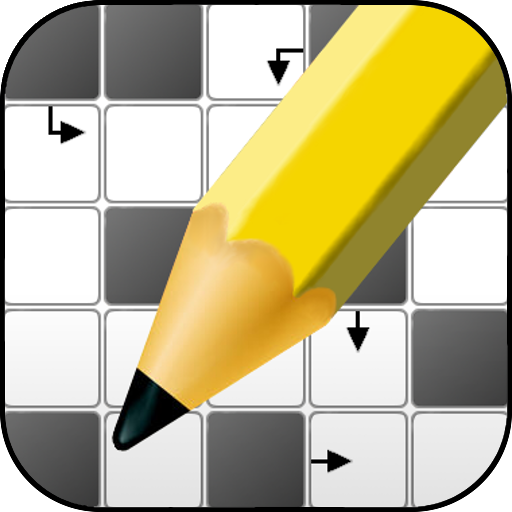
Cruciverba - Autodefiniti
Gioca su PC con BlueStacks: la piattaforma di gioco Android, considerata affidabile da oltre 500 milioni di giocatori.
Pagina modificata il: Jan 5, 2025
Play Cruciverba - Autodefiniti on PC
A classic app with intuitive gameplay that contains high-quality crossword puzzles, which improve logical thinking, memory, concentration and increase erudition. The app has 1266 games, which will be renewed every month.
Characteristics:
• A wide variety of crosswords for all tastes.
- More than 25,000 unique questions.
- An unlimited number of absolutely free tips.
• Convenient gameplay
- A large font for easier reading.
- Grids can be enlarged for easier play, even on small screens.
- Landscape or portrait screen orientation for larger tablets.
- You can choose a full keyboard and activate the key sound.
• Does not require Internet connection
• Light/dark mode
- Dark (night) mode reduces the strain on the eyes and is ideal in low light conditions.
• Auto-save to make the resolution process as convenient as possible
- You can start solving any crossword.
• Completely free
- No hidden costs, all crossword puzzles are available for all players.
- Your answers are verified instantly.
- If you don't know the answer, you can use free hints of three types.
• The app is optimized for phones, tablets and all screen sizes
- Intuitive controls.
- Takes up little space on your device.
- Does not overload the battery due to minimum system requirements.
• No time limits
Play at your own pace.
An excellent exercise to keep the mind agile, a pleasant pastime and, why not, a fun way to learn new things. Enjoy crossword puzzles with stunning graphics and enrich your vocabulary. Download “Crossword - Self-Defined” now, completely free!
If you have any comments, suggestions or problems, please contact us at support@fgcos.com or directly within the app. Your feedback is very important to us and we will do our best to assist you.
Gioca Cruciverba - Autodefiniti su PC. È facile iniziare.
-
Scarica e installa BlueStacks sul tuo PC
-
Completa l'accesso a Google per accedere al Play Store o eseguilo in un secondo momento
-
Cerca Cruciverba - Autodefiniti nella barra di ricerca nell'angolo in alto a destra
-
Fai clic per installare Cruciverba - Autodefiniti dai risultati della ricerca
-
Completa l'accesso a Google (se hai saltato il passaggio 2) per installare Cruciverba - Autodefiniti
-
Fai clic sull'icona Cruciverba - Autodefiniti nella schermata principale per iniziare a giocare



