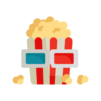Filmzie - Películas online
Juega en PC con BlueStacks: la plataforma de juegos Android, en la que confían más de 500 millones de jugadores.
Página modificada el: Aug 24, 2025
Run Filmzie – Movie Streaming App on PC or Mac
Upgrade your experience. Try Filmzie – Movie Streaming App, the fantastic Entertainment app from Filmzie, from the comfort of your laptop, PC, or Mac, only on BlueStacks.
About the App
Filmzie – Movie Streaming App by Filmzie is your go-to spot for discovering movies and shows—without pulling out your wallet. Whether you’re looking for something big with famous faces or you want to catch a hidden indie gem, there’s a whole world of films waiting here. You just grab your popcorn, kick back, and watch—no subscriptions or hidden fees in sight.
App Features
-
Totally Free Streaming
You don’t need to sign up for yet another monthly plan. Just open the app and start watching HD movies and shows at no cost. Yep, really—it’s all funded by a few short ads. -
Wide Variety of Movies and Genres
Expect everything from Hollywood hits to unique indie projects and incredible short films. Into documentaries, family flicks, or award-winning cinema? It’s all here. -
Constantly Growing Library
New titles keep popping up, so you never run out of things to add to your “must watch” list. -
Support for Independent Filmmakers
Watching on Filmzie means you’re actually helping indie creators and small studios get their work seen—and rewarded. -
No Strings Attached
No passwords, no credit cards, no sneaky charges—just free streaming, plain and simple. -
Completely Legal Content
Everything you press play on is above board and copyright-protected, so you can relax and enjoy.
For an even bigger screen experience, it’s worth checking out Filmzie – Movie Streaming App with BlueStacks on your computer. Sometimes those indie discoveries really deserve the extra space!
Switch to BlueStacks and make the most of your apps on your PC or Mac.
Juega Filmzie - Películas online en la PC. Es fácil comenzar.
-
Descargue e instale BlueStacks en su PC
-
Complete el inicio de sesión de Google para acceder a Play Store, o hágalo más tarde
-
Busque Filmzie - Películas online en la barra de búsqueda en la esquina superior derecha
-
Haga clic para instalar Filmzie - Películas online desde los resultados de búsqueda
-
Complete el inicio de sesión de Google (si omitió el paso 2) para instalar Filmzie - Películas online
-
Haz clic en el ícono Filmzie - Películas online en la pantalla de inicio para comenzar a jugar