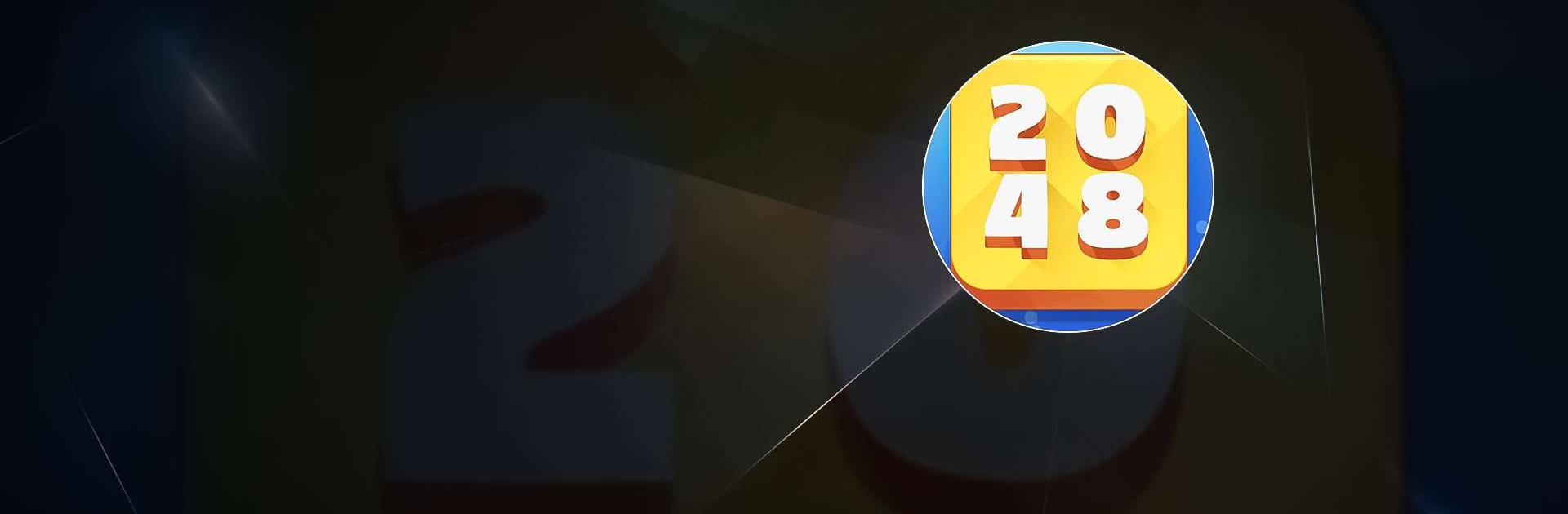
Finger Number Match
Jogue no PC com BlueStacks - A Plataforma de Jogos Android, confiada por mais de 500 milhões de jogadores.
Página modificada em: 19 de set. de 2022
Play Finger Number Match on PC
Finger Number Match is a Casual game developed by Wind & Rain Game. BlueStacks app player is the best platform to play this Android game on your PC or Mac for an immersive gaming experience.
Get ready to put your brain to the test with Finger Number Match! This upgraded version of 2048 will challenge your thinking skills and keep you entertained for hours. With a new and unique point-and-click merging method, all you need is the touch of your finger to clear the full-screen square.
As you progress through the game, the difficulty will increase, but don’t let that stop you. Prove your skills and challenge yourself to reach the legendary 2048. I heard only top geniuses can merge in this game, so what are you waiting for? Show off your skills and impress your friends.
With simple controls, Finger Number Match is easy to get started. You’ll be able to pick it up in no time and start making progress. The game is perfect for when you’re bored and need a way to pass the time. And with its ability to activate your brain, you’ll be improving your thinking skills without even realizing it.
Download Finger Number Match on PC with BlueStacks and have fun with numbers.
Jogue Finger Number Match no PC. É fácil começar.
-
Baixe e instale o BlueStacks no seu PC
-
Conclua o login do Google para acessar a Play Store ou faça isso mais tarde
-
Procure por Finger Number Match na barra de pesquisa no canto superior direito
-
Clique para instalar Finger Number Match a partir dos resultados da pesquisa
-
Conclua o login do Google (caso você pulou a etapa 2) para instalar o Finger Number Match
-
Clique no ícone do Finger Number Match na tela inicial para começar a jogar
