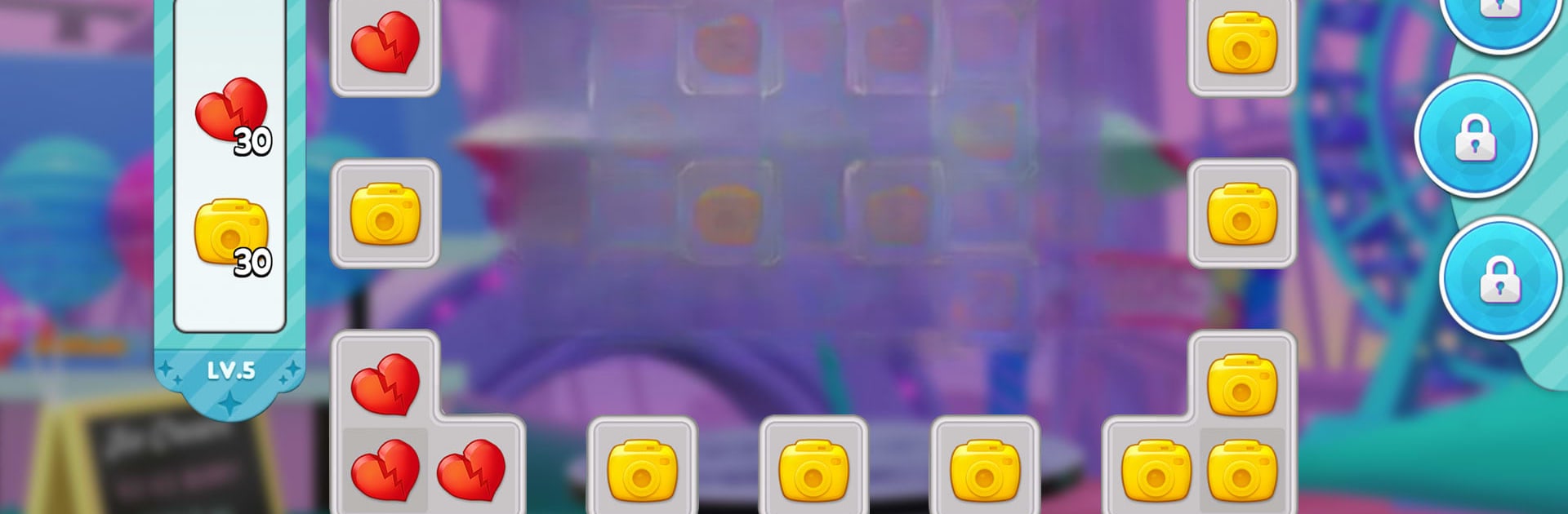

LOL Surprise! Room Makeover
Juega en PC con BlueStacks: la plataforma de juegos Android, en la que confían más de 500 millones de jugadores.
Página modificada el: 29 de julio de 2021
Play LOL Surprise! Room Makeover on PC or Mac
Step into the World of LOL Surprise! Room Makeover, a thrilling Casual game from the house of Firefly Games Inc.. Play this Android game on BlueStacks App Player and experience immersive gaming on PC or Mac.
About the Game
If you love mixing puzzles with creativity, LOL Surprise! Room Makeover is right up your alley. This playful casual game by Firefly Games Inc. lets you tap into your inner designer by taking on Match 3 challenges and redecorating lively club rooms with your favorite LOL Surprise! dolls. It’s a cheerful blend of strategy and imagination—the perfect way to relax, decorate, and see which stylish combos you can come up with.
Game Features
-
Addictive Match 3 Puzzles
With every crisp swipe and colorful match, there’s a new challenge waiting. The better you play, the more you unlock! -
Unlock Surprises with Every Win
Each completed puzzle rewards you with LOL Surprise! Balls, packed with fresh dolls, cool decorations, and even more ways to switch up your spaces. -
Design Your Dream Rooms
Furnish and style each club room your way—change the decor, pick out adorable stickers, and let your creativity run wild. -
Collect and Display in 3D
Watch your LOL Surprise! dolls come alive in eye-popping 3D as you build an ever-growing collection, showing off your latest finds. -
Tons of Rewards to Discover
There are hundreds of surprise balls to open, so there’s always something new popping up to keep things interesting.
You can even jump into all this fun on your PC using BlueStacks, which gives you a fresh way to play and decorate without missing a beat.
Slay your opponents with your epic moves. Play it your way on BlueStacks and dominate the battlefield.
Juega LOL Surprise! Room Makeover en la PC. Es fácil comenzar.
-
Descargue e instale BlueStacks en su PC
-
Complete el inicio de sesión de Google para acceder a Play Store, o hágalo más tarde
-
Busque LOL Surprise! Room Makeover en la barra de búsqueda en la esquina superior derecha
-
Haga clic para instalar LOL Surprise! Room Makeover desde los resultados de búsqueda
-
Complete el inicio de sesión de Google (si omitió el paso 2) para instalar LOL Surprise! Room Makeover
-
Haz clic en el ícono LOL Surprise! Room Makeover en la pantalla de inicio para comenzar a jugar



