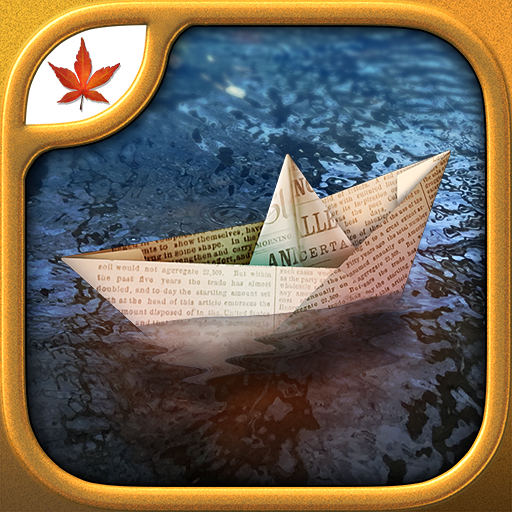Fire Maple Games Collection
Juega en PC con BlueStacks: la plataforma de juegos Android, en la que confían más de 500 millones de jugadores.
Página modificada el: 25 de octubre de 2019
Play Fire Maple Games Collection on PC
Enjoy these three classic point-and-click adventure games for the price of two!
The Secret of Grisly Manor - Your eccentric grandfather invites you to the family estate and promises to show you something truly amazing - but first you must find him!
The Lost City - An ancient artifact must be returned to a mysterious island whose location has remained secret for countless years. You will need to uncover hidden clues and solve challenging puzzles to restore peace to this mystical civilization.
The Hidden World - After accidentally finding a secret passage to another realm, you find yourself thrown into the adventure of a lifetime. It will take all your cunning, and the help of a few inhabitants you meet along the way, to break the spell of an evil sorceress who is holding this magical world captive.
Juega Fire Maple Games Collection en la PC. Es fácil comenzar.
-
Descargue e instale BlueStacks en su PC
-
Complete el inicio de sesión de Google para acceder a Play Store, o hágalo más tarde
-
Busque Fire Maple Games Collection en la barra de búsqueda en la esquina superior derecha
-
Haga clic para instalar Fire Maple Games Collection desde los resultados de búsqueda
-
Complete el inicio de sesión de Google (si omitió el paso 2) para instalar Fire Maple Games Collection
-
Haz clic en el ícono Fire Maple Games Collection en la pantalla de inicio para comenzar a jugar