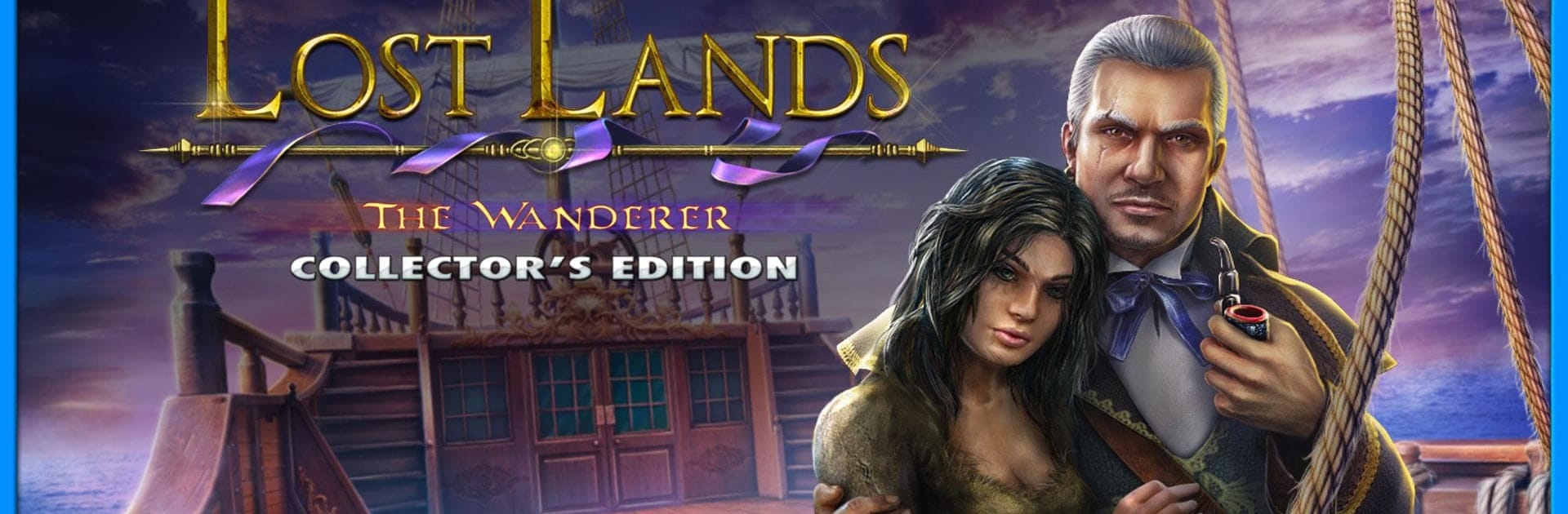
Lost Lands 4 CE
Juega en PC con BlueStacks: la plataforma de juegos Android, en la que confían más de 500 millones de jugadores.
Página modificada el: Jul 28, 2023
Play Lost Lands 4 CE on PC or Mac
Explore a whole new adventure with Lost Lands 4 CE, a Adventure game created by FIVE-BN GAMES. Experience great gameplay with BlueStacks, the most popular gaming platform to play Android games on your PC or Mac.
About the Game
Lost Lands 4 CE from FIVE-BN GAMES invites you on a fresh adventure right into the heart of a magical, unpredictable world. You’ll join Susan the Warmaide as she unravels age-old mysteries, faces otherworldly creatures, and navigates the eerie secrets of a legendary ghost ship. If you’re into puzzles, stories packed with twists, and a fantasy vibe that’s equal parts haunting and enchanting, you’re in for a wild ride—especially on BlueStacks.
Game Features
-
Expansive World to Explore
Lose yourself across more than 50 wildly different locations, each brimming with hidden clues and unexpected surprises. One moment you’re poking around a pirate chest, the next you’re unraveling the secrets of a cursed island. -
Challenging Mini-Games
There are over 40 different mini-games to keep your brain on its toes. From tricky riddles to clever puzzles, you’ll constantly find new ways to test your skills. -
Interactive Hidden Object Scenes
Scour detailed scenes for cleverly tucked-away items. It’s less “hunt for a random umbrella” and more about getting sucked into the story as you find what’s needed to move forward. -
Collections and Achievements
For collectors (or just completionists), there are morphing objects and unique collections to find. Snagging these unlocks special achievements—great for those who love a little extra challenge within their adventure. -
Tablet and Phone Ready
Everything runs smooth whether you’re on a tablet or a phone, but the experience gets a real boost when you play on BlueStacks.
Lost Lands 4 CE is a blend of adventure, brain-teasers, and a dash of epic fantasy, ready to capture anyone who can’t resist a good mystery.
Start your journey now. Download the game on BlueStacks, invite your friends, and march on a new adventure.
Juega Lost Lands 4 CE en la PC. Es fácil comenzar.
-
Descargue e instale BlueStacks en su PC
-
Complete el inicio de sesión de Google para acceder a Play Store, o hágalo más tarde
-
Busque Lost Lands 4 CE en la barra de búsqueda en la esquina superior derecha
-
Haga clic para instalar Lost Lands 4 CE desde los resultados de búsqueda
-
Complete el inicio de sesión de Google (si omitió el paso 2) para instalar Lost Lands 4 CE
-
Haz clic en el ícono Lost Lands 4 CE en la pantalla de inicio para comenzar a jugar




