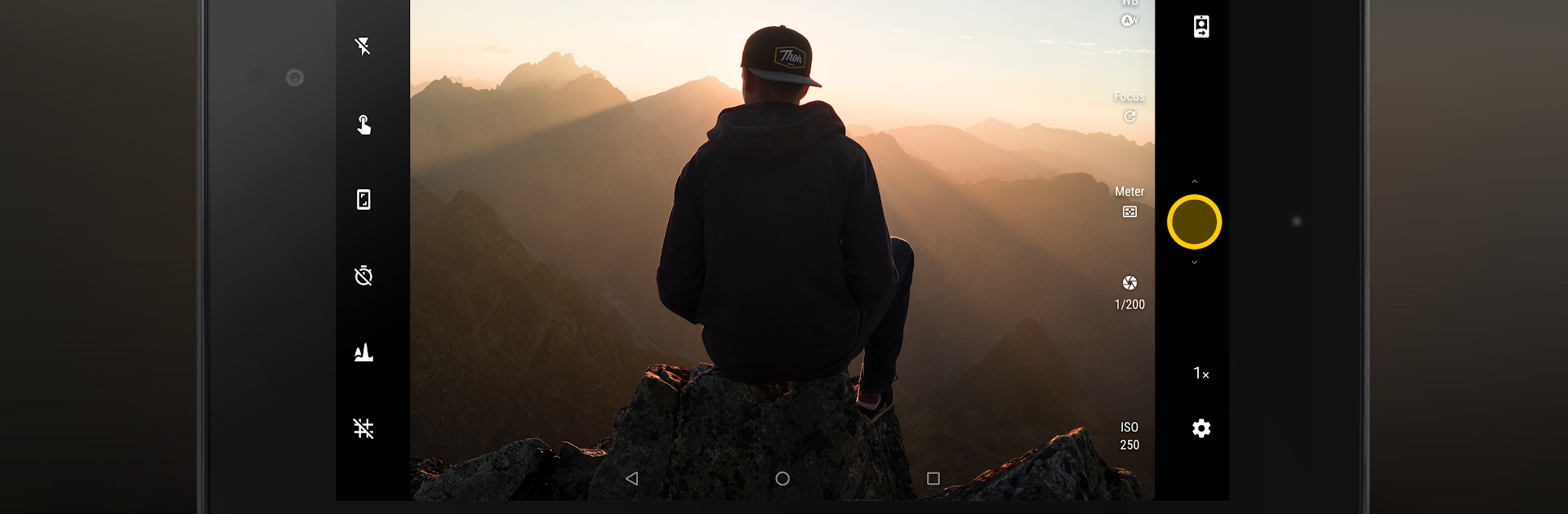
Camera FV-5 Lite
Mainkan di PC dengan BlueStacks – platform Game-Game Android, dipercaya oleh lebih dari 500 juta gamer.
Halaman Dimodifikasi Aktif: Oct 30, 2023
Run Camera FV-5 Lite on PC or Mac
Why limit yourself to your small screen on the phone? Run Camera FV-5 Lite, an app by FGAE Apps, best experienced on your PC or Mac with BlueStacks, the world’s #1 Android emulator.
About the App
Ever wanted to take photos like you would on a pro-level camera, right from your phone? Camera FV-5 Lite, from FGAE Apps, gives you the tools and control to get creative with every shot. Geared toward photography fans who crave those DSLR-like manual settings, this app opens up a world where your device feels as flexible as your imagination.
App Features
-
Hands-On Controls
Adjust the important stuff—think ISO, focus modes, white balance, exposure, and more—so you’re in charge, not your phone’s auto-mode. -
DSLR-Style Viewfinder
Check your exposure details and fine-tune settings on the fly with a live, information-packed display. It feels like peeking through a proper camera’s viewfinder. -
Exposure Bracketing
Want to try out HDR or capture just the right light? Snap a series of shots at different exposures for perfect results—configurable from 3 up to 7 frames. -
Interval Timer for Timelapses
Create smooth time-lapse sequences with automated shooting, including advanced options like bracketed shots. -
Shutter Speed and Long Exposures
Capture bright light trails or the quiet glow of a city at night with slow shutter speeds—up to 30 seconds depending on your device. -
Multiple File Formats
Save photos in JPEG, DNG RAW, or PNG, making it easy to edit later or keep your images just the way you want. -
Customizable Controls and Shortcuts
Assign camera functions to your device’s volume keys, making quick tweaks feel effortless—even support for devices with a hardware shutter button. -
Manual Focus Options
Switch between auto, macro, and even true manual focus modes. There’s also a handy focus lock to keep things sharp where you want them. -
Real-Time Histograms and Overlays
Level up your compositions with live RGB histograms, handy grid overlays, and crop guides—see everything you need right on screen. -
Flexible Organization
Set up different saving paths for your photos and use detailed file naming options to keep your shots organized your way. -
Multilingual Interface
Whichever language you’re most comfy in, there’s a good chance the user interface has you covered.
Camera FV-5 Lite makes your mobile device a much more capable companion for your Photography adventures. And if you’re more comfortable running apps on your computer, you can always open Camera FV-5 Lite through BlueStacks for an even more streamlined experience.
Eager to take your app experience to the next level? Start right away by downloading BlueStacks on your PC or Mac.
Mainkan Camera FV-5 Lite di PC Mudah saja memulainya.
-
Unduh dan pasang BlueStacks di PC kamu
-
Selesaikan proses masuk Google untuk mengakses Playstore atau lakukan nanti
-
Cari Camera FV-5 Lite di bilah pencarian di pojok kanan atas
-
Klik untuk menginstal Camera FV-5 Lite dari hasil pencarian
-
Selesaikan proses masuk Google (jika kamu melewati langkah 2) untuk menginstal Camera FV-5 Lite
-
Klik ikon Camera FV-5 Lite di layar home untuk membuka gamenya
