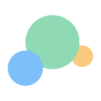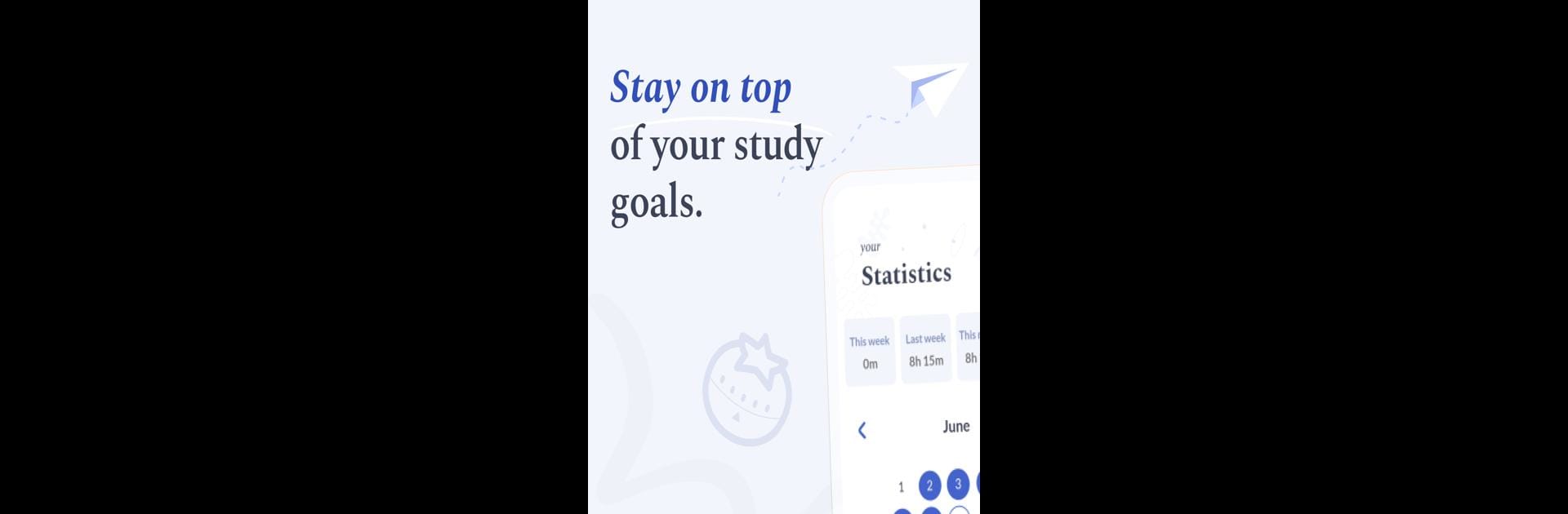

Flipd: Focus & Study Timer
Juega en PC con BlueStacks: la plataforma de juegos Android, en la que confían más de 500 millones de jugadores.
Página modificada el: Apr 24, 2025
Run Flipd: Focus & Study Timer on PC or Mac
Multitask effortlessly on your PC or Mac as you try out Flipd: Focus & Study Timer, a Productivity app by Flipd Apps on BlueStacks.
About the App
If you’ve got big goals and want to make every minute count, Flipd: Focus & Study Timer by Flipd Apps is your productivity sidekick. Whether you’re powering through finals, tackling a long reading list, or just trying to avoid distractions, this app helps you track everything and stay motivated. Expect helpful tools, soothing music, and a fun way to connect with others while you get more done in less time.
App Features
-
Effortless Time Tracking
Tag all your study, work, or focus sessions. Flipd sorts your activities and keeps stats on average productive time, streaks, breaks, and milestones—so you always know where your time’s going. -
Stay Motivated
Kick off your sessions with inspiring quotes and quick breathing exercises. A little motivation goes a long way when you’re gearing up for a study marathon (or just another workday). -
Background Music That Fits Your Mood
Pick from curated lofi and chill streams—perfect for creating a calm, distraction-free vibe while you work or study. -
Friendly Competition
Join daily, weekly, and monthly challenges. See where you stand on community leaderboards and push yourself to beat your personal best—or your study buddies. -
Live Group Sessions
Hop into live, timed sessions with friends, clubs, or your favorite studygram creators. It’s way easier to stay on task when you know other people are working alongside you. -
Performance Analytics
Dive into your stats to spot trends, track your progress, and compare your productivity with friends and the wider community. -
Full Lock Mode
Say goodbye to distractions by locking out apps you don’t need—while keeping the essentials accessible with a custom whitelist. -
Connect & Share Progress
Share your wins with friends and join groups for extra accountability and encouragement. Celebrate your streaks and achievements together. -
Premium Perks
Unlock unlimited session lengths, more break options, detailed stats, custom reminders, advanced music tracks, and other extra tools with a subscription.
And if you prefer working from a bigger screen, using Flipd: Focus & Study Timer with BlueStacks makes it even easier to stay focused and organized.
BlueStacks brings your apps to life on a bigger screen—seamless and straightforward.
Juega Flipd: Focus & Study Timer en la PC. Es fácil comenzar.
-
Descargue e instale BlueStacks en su PC
-
Complete el inicio de sesión de Google para acceder a Play Store, o hágalo más tarde
-
Busque Flipd: Focus & Study Timer en la barra de búsqueda en la esquina superior derecha
-
Haga clic para instalar Flipd: Focus & Study Timer desde los resultados de búsqueda
-
Complete el inicio de sesión de Google (si omitió el paso 2) para instalar Flipd: Focus & Study Timer
-
Haz clic en el ícono Flipd: Focus & Study Timer en la pantalla de inicio para comenzar a jugar