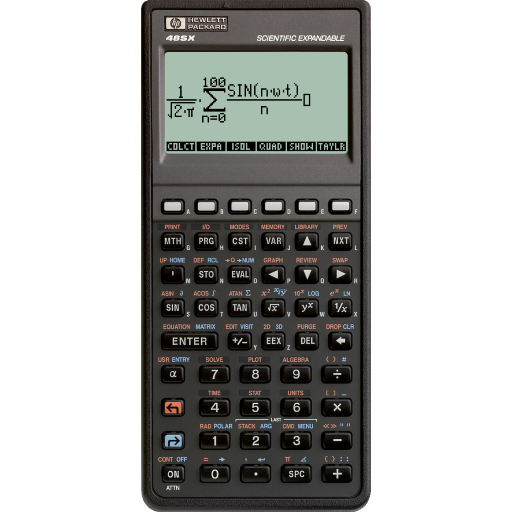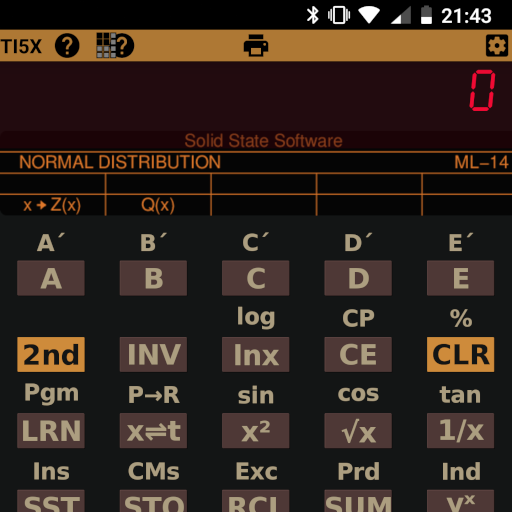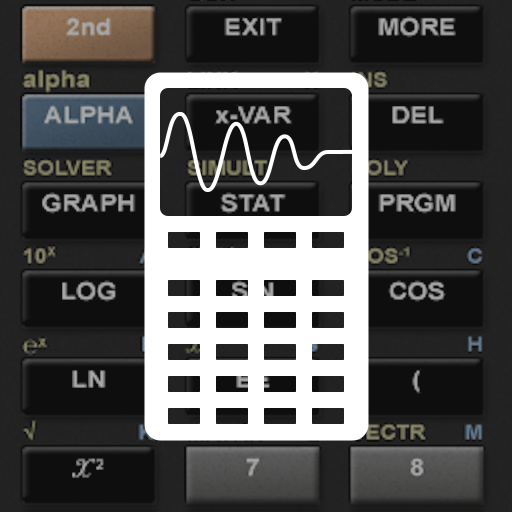
AlmostTI - TI Calc Emulator
Mainkan di PC dengan BlueStacks – platform Game-Game Android, dipercaya oleh lebih dari 500 juta gamer.
Halaman Dimodifikasi Aktif: 30 Mei 2019
Play AlmostTI - TI Calc Emulator on PC
To run AlmostTI, you will need at least one calculator system ROM. AlmostTI does not include any calculator ROMs on its own, as they are intellectual property of Texas Instruments. You should place your own ROM, preferably dumped from the calculator you own, onto your internal storage. AlmostTI recognizes following ROM files (in upper or lower case):
TI85.ROM, TI86.ROM, TI81.ROM, TI82.ROM, TI73.ROM, TI83.ROM, TI83P.ROM, TI83SE.ROM, TI84P.ROM, TI84SE.ROM
TI-85.ROM, TI-86.ROM, TI-81.ROM, TI-82.ROM, TI-73.ROM, TI-83.ROM, TI-83P.ROM, TI-83SE.ROM, TI-84P.ROM, TI-84SE.ROM
For information on dumping a ROM from your own calculator, see here:
http://www.ticalc.org/programming/emulators/
For general information about AlmostTI, see its homepage:
http://fms.komkon.org/ATI85/
For Android-specific help, please see this web page:
http://fms.komkon.org/EmuAndroid/
And to discuss your problems with the author and other users, use this discussion group:
http://groups.google.com/group/emul8
Mainkan AlmostTI - TI Calc Emulator di PC Mudah saja memulainya.
-
Unduh dan pasang BlueStacks di PC kamu
-
Selesaikan proses masuk Google untuk mengakses Playstore atau lakukan nanti
-
Cari AlmostTI - TI Calc Emulator di bilah pencarian di pojok kanan atas
-
Klik untuk menginstal AlmostTI - TI Calc Emulator dari hasil pencarian
-
Selesaikan proses masuk Google (jika kamu melewati langkah 2) untuk menginstal AlmostTI - TI Calc Emulator
-
Klik ikon AlmostTI - TI Calc Emulator di layar home untuk membuka gamenya