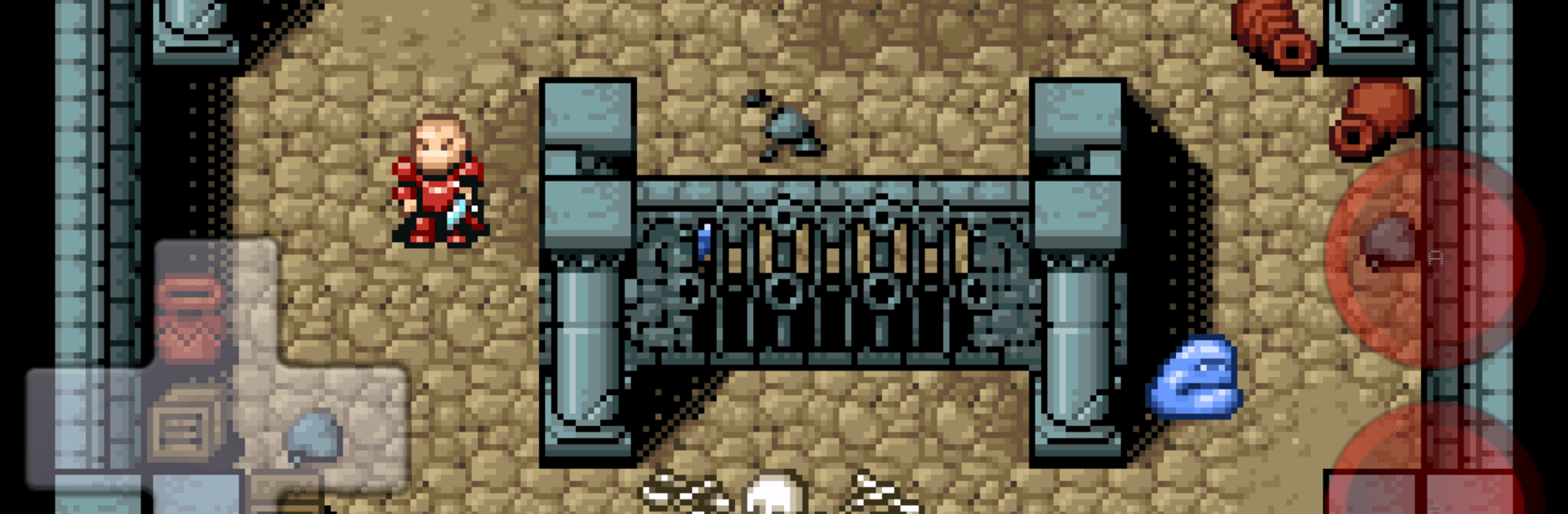
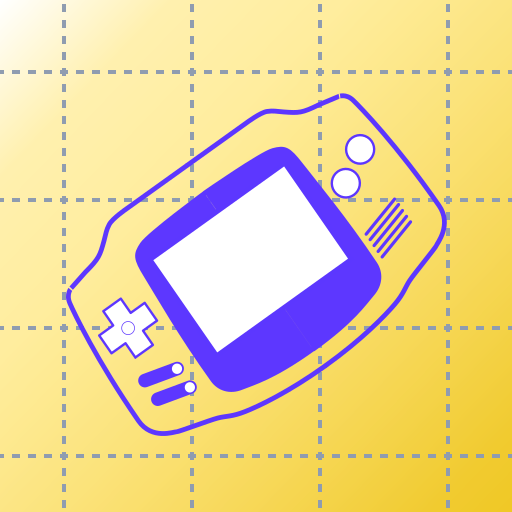
VGBAnext GBA/GBC/NES Emulator
Juega en PC con BlueStacks: la plataforma de juegos Android, en la que confían más de 500 millones de jugadores.
Página modificada el: 17 ago 2024
Play VGBAnext GBA/GBC/NES Emulator on PC or Mac
VGBAnext GBA/GBC/NES Emulator brings the Arcade genre to life, and throws up exciting challenges for gamers. Developed by Garage Research Emulators, this Android game is best experienced on BlueStacks, the World’s #1 app player for PC and Mac users.
About the Game
VGBAnext GBA/GBC/NES Emulator, crafted by Garage Research Emulators, is your gateway to a nostalgic arcade experience. Dive into the classics of GBA, GBC, and NES, with enhanced features that make gaming both seamless and fun. Whether you’re all about rewinding those tricky moments or sharing epic wins with friends, this emulator’s got you covered.
Game Features
-
Wide Console Support
Enjoy games from GBA, GBC, NES, Famicom, DiskSystem, and VS System. -
Advanced Add-ons
Experience tilt sensors, light guns, vibration packs, and more for an immersive play. -
Flexible Gameplay
Save and rewind anytime, share states, and connect via Network Play for multiplayer action. -
Device Compatibility
Works on AndroidTV, GoogleTV, and supports gamepads like Moga, Sixaxis, and Nyko PlayPad. -
User-Friendly Controls
Customize your on-screen buttons, and choose between touch screen, hardware keyboard, or accelerometer controls.
Launch VGBAnext with ease on BlueStacks to bring back those classic gaming vibes.
Get ready for a buttery smooth, high-performance gaming action only on BlueStacks.
Juega VGBAnext GBA/GBC/NES Emulator en la PC. Es fácil comenzar.
-
Descargue e instale BlueStacks en su PC
-
Complete el inicio de sesión de Google para acceder a Play Store, o hágalo más tarde
-
Busque VGBAnext GBA/GBC/NES Emulator en la barra de búsqueda en la esquina superior derecha
-
Haga clic para instalar VGBAnext GBA/GBC/NES Emulator desde los resultados de búsqueda
-
Complete el inicio de sesión de Google (si omitió el paso 2) para instalar VGBAnext GBA/GBC/NES Emulator
-
Haz clic en el ícono VGBAnext GBA/GBC/NES Emulator en la pantalla de inicio para comenzar a jugar



