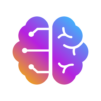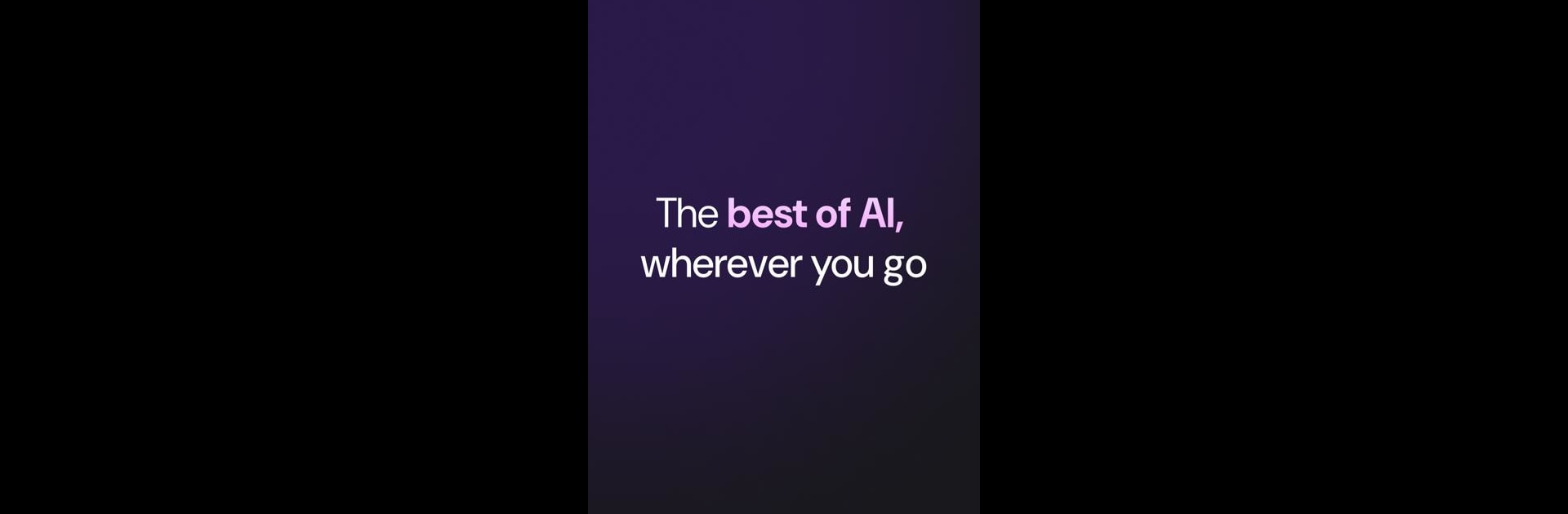
Merlin AI: AI Chat Assistant
Juega en PC con BlueStacks: la plataforma de juegos Android, en la que confían más de 500 millones de jugadores.
Página modificada el: Aug 7, 2025
Run Merlin AI: AI Chat Assistant on PC or Mac
What’s better than using Merlin AI: AI Chat Assistant by Merlin AI? Well, try it on a big screen, on your PC or Mac, with BlueStacks to see the difference.
About the App
Discover Merlin AI: AI Chat Assistant, your all-in-one tool for seamless AI interactions, crafted by Merlin AI. With integrations like ChatGPT and Claude AI, this app is your productivity powerhouse. Whether you’re tackling a tough work project or diving into creative endeavors, expect a dynamic, intelligent, and conversational experience every time.
App Features
Powerful AI Integration
– Access ChatGPT, Claude AI, and top models like OpenAI’s GPT-4 for smarter conversations.
– Free ChatGPT features daily with natural talk capabilities.
Complete AI Tools Suite
– Over 70 specialized tools, including advanced chatbots for productivity.
– Integrated OpenAI and Claude insights provide deeper understanding.
Key Features
– Generate images, summarize PDFs, and videos effortlessly.
– Use AI for language translation and even baby face generation.
Premium Features
– Upgrade for unlimited access to premium ChatGPT and Claude functions.
Cross-Platform Accessibility
– Use Merlin AI across all your devices with seamless synchronization and enhanced tools.
Daily Free Access
– Enjoy 102 free ChatGPT queries, basic Claude features, and essential tools without cost.
Experience Merlin AI’s power on BlueStacks, wherever you are.
Big screen. Bigger performance. Use BlueStacks on your PC or Mac to run your favorite apps.
Juega Merlin AI: AI Chat Assistant en la PC. Es fácil comenzar.
-
Descargue e instale BlueStacks en su PC
-
Complete el inicio de sesión de Google para acceder a Play Store, o hágalo más tarde
-
Busque Merlin AI: AI Chat Assistant en la barra de búsqueda en la esquina superior derecha
-
Haga clic para instalar Merlin AI: AI Chat Assistant desde los resultados de búsqueda
-
Complete el inicio de sesión de Google (si omitió el paso 2) para instalar Merlin AI: AI Chat Assistant
-
Haz clic en el ícono Merlin AI: AI Chat Assistant en la pantalla de inicio para comenzar a jugar