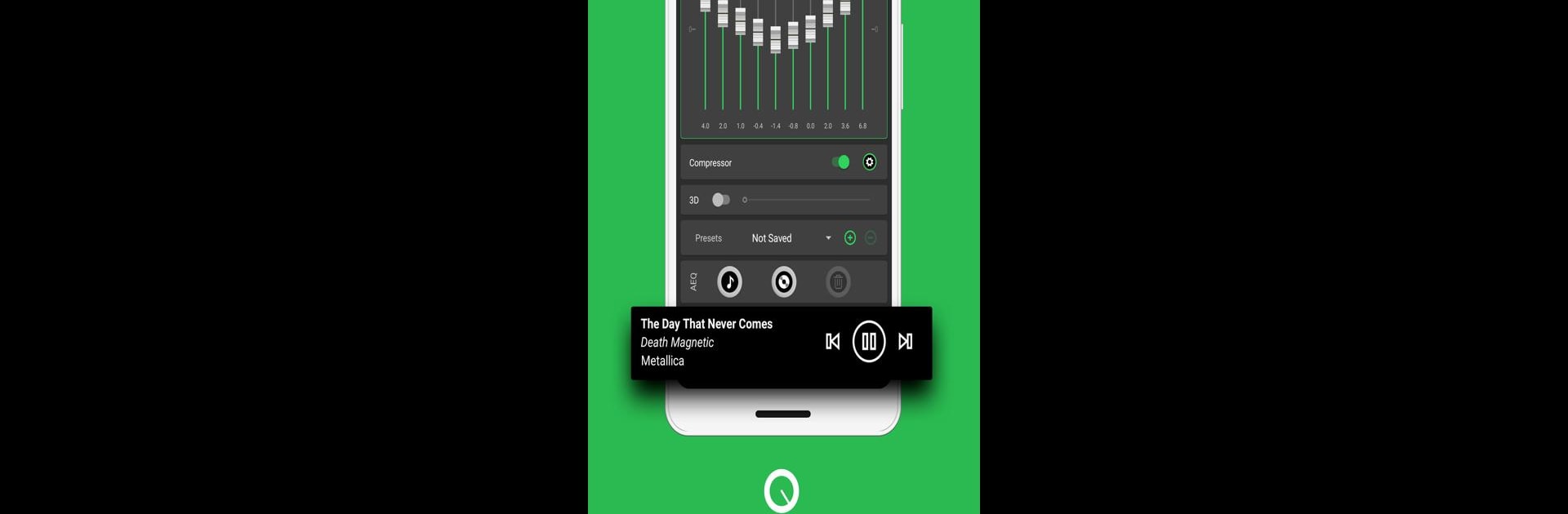

SpotiQ Ten - Equalizer Booster
Mainkan di PC dengan BlueStacks – platform Game-Game Android, dipercaya oleh lebih dari 500 juta gamer.
Halaman Dimodifikasi Aktif: Apr 8, 2025
Run SpotiQ Ten - Equalizer Booster on PC or Mac
What’s better than using SpotiQ Ten – Equalizer Booster by FrackStudio? Well, try it on a big screen, on your PC or Mac, with BlueStacks to see the difference.
About the App
Looking for the ultimate sound experience on your Android device? SpotiQ Ten – Equalizer Booster by FrackStudio is here to transform your audio adventures! Enhance your music with a powerful 10-band equalizer, giving you professional-level sound quality. It’s perfect whether you’re using Bluetooth speakers, headphones, or your car’s audio system. Expect seamless integration with Spotify and excellent preset management features that elevate your favorite tracks.
App Features
10-Band Equalizer & Boosters:
– Fine-tune audio with precision using the 10-band equalizer.
– Boost volume and sound quality effortlessly, ensuring a rich listening experience.
Spotify Integration:
– Sync directly with Spotify for an enhanced audio journey and discover new presets tailored for your playlists.
Professional Audio Tools:
– Use the compressor for polished, studio-quality sound output.
– Manage songs with a One Song <-> One Equalizer preset system for every track’s unique vibe.
Unlimited Sound Presets:
– Dive into endless sound customization with the Bass Boost System.
– Play with subwoofer enhancements and create dynamic playlists that burst with life.
Enjoy the relaxed control of SpotiQ Ten – Equalizer Booster on a wider display with BlueStacks!
BlueStacks brings your apps to life on a bigger screen—seamless and straightforward.
Mainkan SpotiQ Ten - Equalizer Booster di PC Mudah saja memulainya.
-
Unduh dan pasang BlueStacks di PC kamu
-
Selesaikan proses masuk Google untuk mengakses Playstore atau lakukan nanti
-
Cari SpotiQ Ten - Equalizer Booster di bilah pencarian di pojok kanan atas
-
Klik untuk menginstal SpotiQ Ten - Equalizer Booster dari hasil pencarian
-
Selesaikan proses masuk Google (jika kamu melewati langkah 2) untuk menginstal SpotiQ Ten - Equalizer Booster
-
Klik ikon SpotiQ Ten - Equalizer Booster di layar home untuk membuka gamenya

