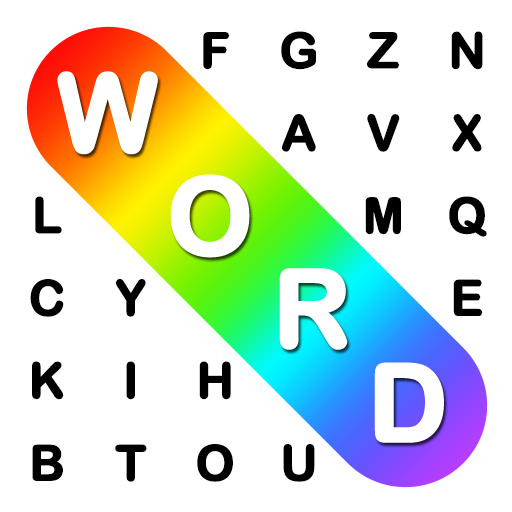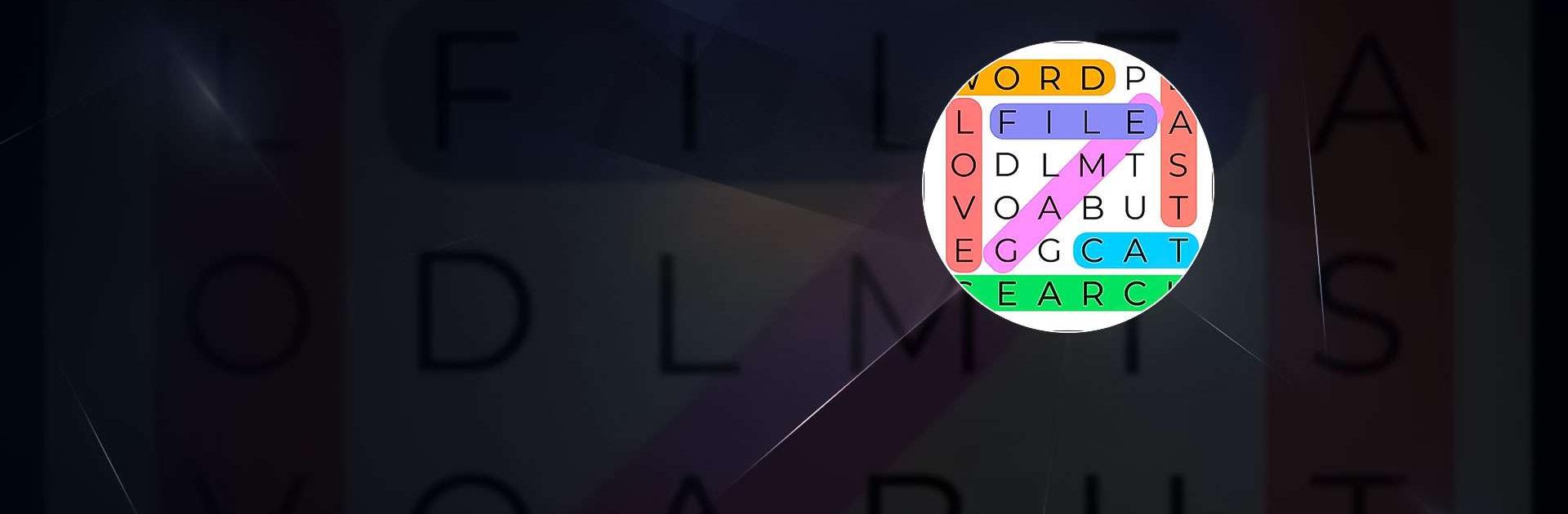

Word Search. Offline Games
Mainkan di PC dengan BlueStacks – platform Game-Game Android, dipercaya oleh lebih dari 500 juta gamer.
Halaman Dimodifikasi Aktif: Sep 28, 2024
Play Word Search. Offline Games on PC or Mac
Word Search. Offline Games is a Word game developed by Word Game Trivia. BlueStacks app player is the best platform to play this Android game on your PC or Mac for an immersive gaming experience.
Introducing the perfect solution for word game lovers: Word Search: Offline Games. This game stands out as the top choice for anyone seeking an engaging word puzzle experience without the need for an internet connection.
Imagine having access to an endless collection of Word search puzzles, all meticulously crafted to challenge your vocabulary and keep you entertained. With intriguing hints and a variety of word categories, this game guarantees a stimulating word search adventure. Whether you’re a casual player or a devoted word aficionado, this game offers challenges suitable for all skill levels.
More than just a game, Word Search: Offline Games doubles as a mental exercise and educational tool. It’s designed to enhance your language skills while providing hours of enjoyable gameplay. Plus, the best part? You can delve into the world of words anytime, anywhere, without the constraints of an internet connection.
And the cherry on top? This game is absolutely free, ensuring that the joy of word searching is accessible to everyone.
So, if you’re ready to immerse yourself in a world of words, enhance your vocabulary, and enjoy the satisfaction of finding hidden words, Word Search: Offline Games is your ultimate companion. Get ready to sharpen your language skills and embark on a delightful word-hunting journey, all without the need for the internet. Let the word search adventure begin. Enjoy this game with BlueStacks today!
Mainkan Word Search. Offline Games di PC Mudah saja memulainya.
-
Unduh dan pasang BlueStacks di PC kamu
-
Selesaikan proses masuk Google untuk mengakses Playstore atau lakukan nanti
-
Cari Word Search. Offline Games di bilah pencarian di pojok kanan atas
-
Klik untuk menginstal Word Search. Offline Games dari hasil pencarian
-
Selesaikan proses masuk Google (jika kamu melewati langkah 2) untuk menginstal Word Search. Offline Games
-
Klik ikon Word Search. Offline Games di layar home untuk membuka gamenya