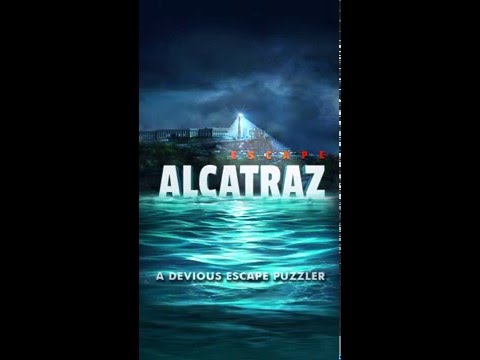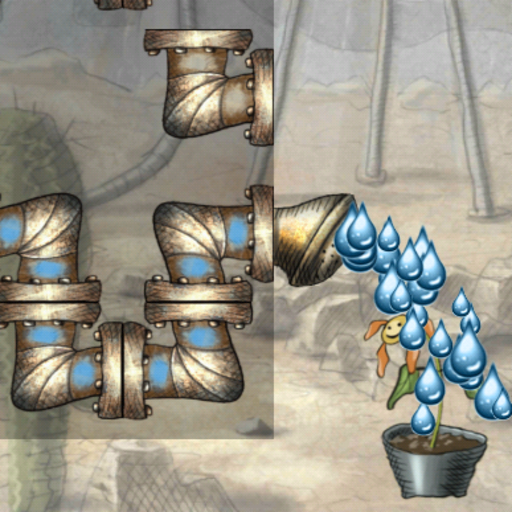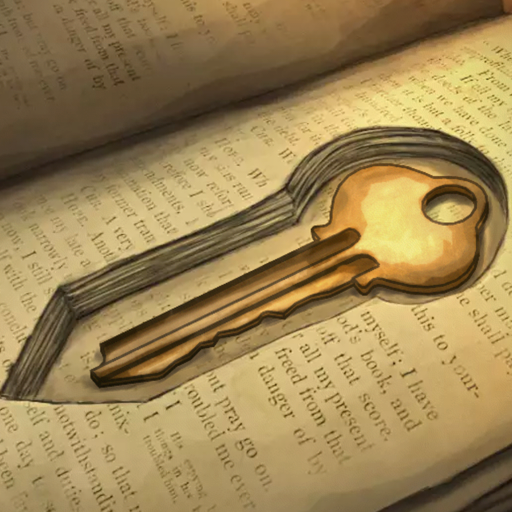
Escape Alcatraz
Juega en PC con BlueStacks: la plataforma de juegos Android, en la que confían más de 500 millones de jugadores.
Página modificada el: 4 de junio de 2018
Play Escape Alcatraz on PC
Escape Alcatraz, the follow-up to Escape the Titanic delivers the next blockbuster adventure puzzler that puts you at the heart of an amazing true-life escape that remains unsolved to this day. Craft and assemble tools you’ll need, as you plan your high-stakes prison break. Can you devise an escape plan, fool the guards and find the right time to pull the trigger to freedom?
Never a dull moment as you pinch, twist, tap & swipe your way through ingenious room-puzzle challenges.
With nothing to lose, do you have the smarts and tenacity to solve every puzzle and make it off The Rock! ....Good luck!
• 50+ clever puzzles - unlike anything you’ve ever seen.
• Integrated Hint System, if you need a little help.
• Find hidden tools to aid in your escape.
• Hints and Answers available as IAP
Escape Alcatraz is a FREE-TO-TRY app. You can play the first chapter for free, if you want to unlock the epic FULL version, there is a one-time fee to purchase, plus a FREE option unlock the FULL version, too.
Juega Escape Alcatraz en la PC. Es fácil comenzar.
-
Descargue e instale BlueStacks en su PC
-
Complete el inicio de sesión de Google para acceder a Play Store, o hágalo más tarde
-
Busque Escape Alcatraz en la barra de búsqueda en la esquina superior derecha
-
Haga clic para instalar Escape Alcatraz desde los resultados de búsqueda
-
Complete el inicio de sesión de Google (si omitió el paso 2) para instalar Escape Alcatraz
-
Haz clic en el ícono Escape Alcatraz en la pantalla de inicio para comenzar a jugar