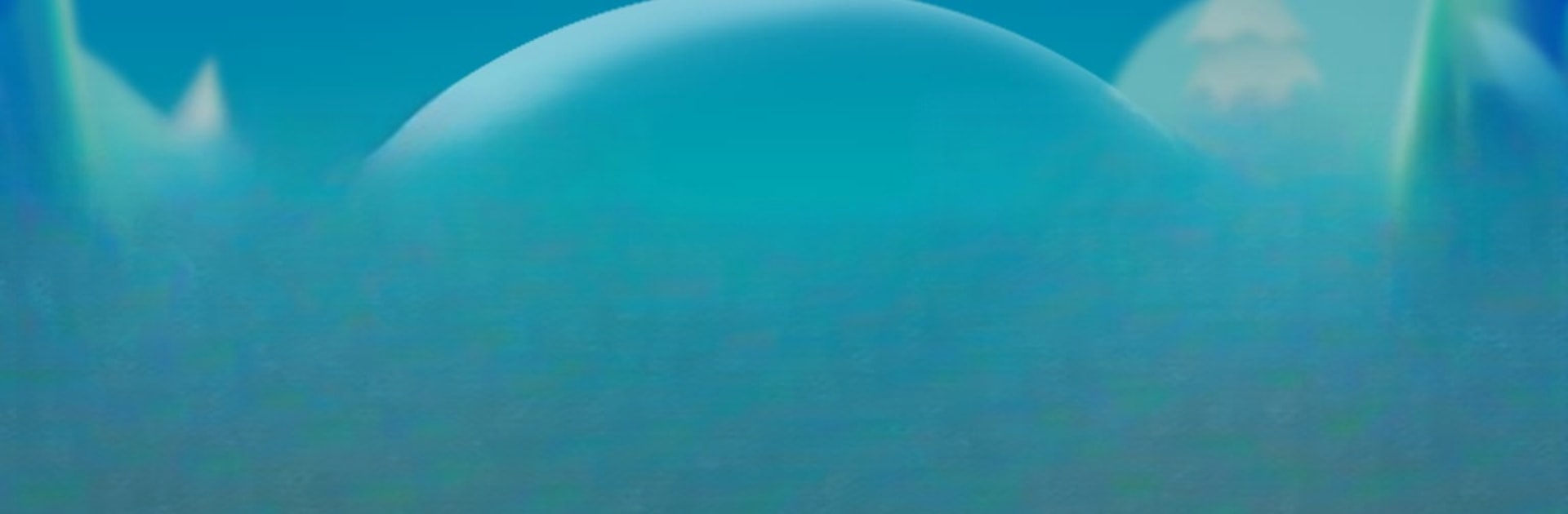

Fruit Block - Puzzle Legend
Gioca su PC con BlueStacks: la piattaforma di gioco Android, considerata affidabile da oltre 500 milioni di giocatori.
Pagina modificata il: 8 novembre 2019
Play Fruit Block - Puzzle Legend on PC or Mac
Step into the World of Fruit Block – Puzzle Legend, a thrilling Casual game from the house of Legend Game Inc.. Play this Android game on BlueStacks App Player and experience immersive gaming on PC or Mac.
About the Game
Fruit Block – Puzzle Legend serves up a burst of color and fun that’s hard to resist. If you like the idea of matching bright fruits while uncovering surprises, this casual game from Legend Game Inc. is all about letting you kick back and play at your own pace. Whether you’ve only got a minute or want to settle in for a longer gaming break, this lighthearted puzzler is built for pure, juicy enjoyment.
Game Features
-
Simple Matching, Juicy Blasts
Tap groups of matching fruits to clear the board—it’s super easy to get started, but the combos can get pretty wild if you plan ahead. -
Special Fruit Power-ups
Got a knack for lining up big groups? Blast five or more and you’ll trigger special fruits like rockets, bombs, or rainbows for unexpected effects. Sometimes things just start exploding all over the place. -
Animal Rescue Missions
It’s not just about breaking fruit! You’ll come across cute animals that could use a hand. Free them and make your adventure feel even sweeter. -
Unlockable Maps and Scenery
Move through new landscapes as you progress, revealing fresh backgrounds and areas that keep the visuals lively and the challenge changing. -
Boosters for Tricky Spots
Hit a wall? There are handy boosters you can collect and use when you need a little extra help getting through those especially stubborn levels. -
Loads of Levels and Rewards
With thousands of stages (and more on the way), there’s always something new. Don’t forget those Pineapple Treasure Chests packed with surprises that make reaching milestones more exciting. -
Bright, Cheery Design
The whole game world pops with vibrant colors and playful fruit designs—perfect for winding down whenever you get a spare moment.
Oh, and by the way, playing Fruit Block – Puzzle Legend on BlueStacks makes tapping those fruits feel even snappier.
Get ready for a buttery smooth, high-performance gaming action only on BlueStacks.
Gioca Fruit Block - Puzzle Legend su PC. È facile iniziare.
-
Scarica e installa BlueStacks sul tuo PC
-
Completa l'accesso a Google per accedere al Play Store o eseguilo in un secondo momento
-
Cerca Fruit Block - Puzzle Legend nella barra di ricerca nell'angolo in alto a destra
-
Fai clic per installare Fruit Block - Puzzle Legend dai risultati della ricerca
-
Completa l'accesso a Google (se hai saltato il passaggio 2) per installare Fruit Block - Puzzle Legend
-
Fai clic sull'icona Fruit Block - Puzzle Legend nella schermata principale per iniziare a giocare



