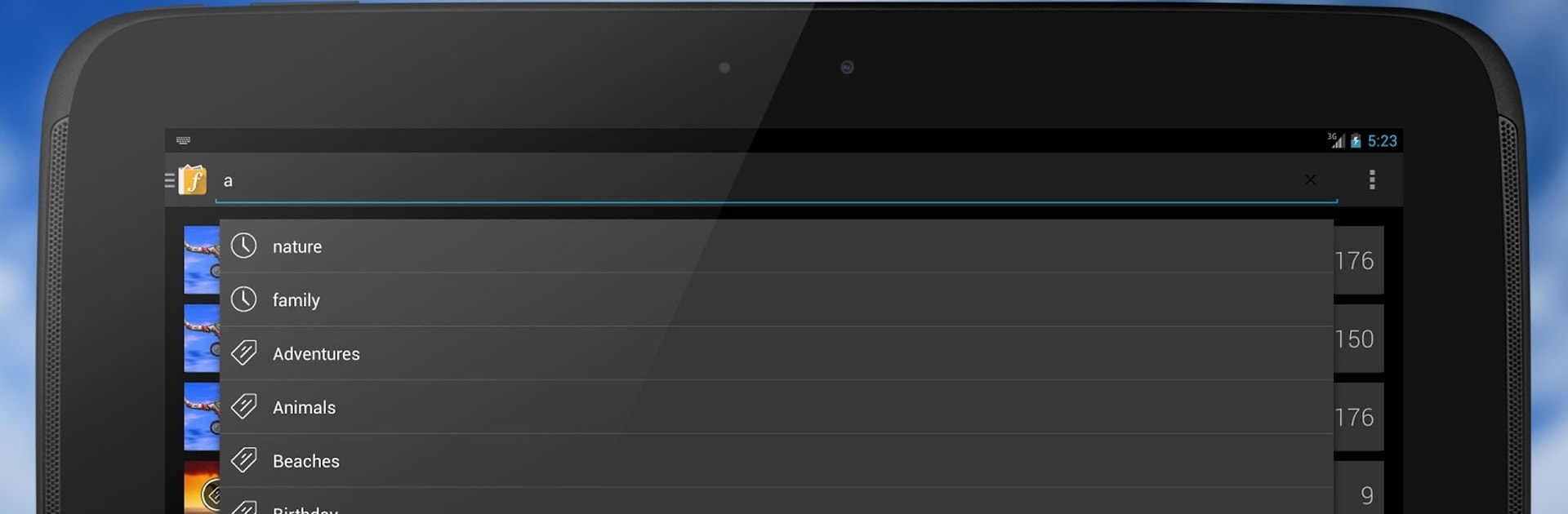

Photo Album F-Stop Pro
Mainkan di PC dengan BlueStacks – platform Game-Game Android, dipercaya oleh lebih dari 500 juta gamer.
Halaman Dimodifikasi Aktif: Aug 15, 2024
Run Photo Album F-Stop Pro on PC or Mac
Upgrade your experience. Try Photo Album F-Stop Pro, the fantastic Photography app from Seelye Engineering, from the comfort of your laptop, PC, or Mac, only on BlueStacks.
About the App
Photo Album F-Stop Pro, developed by Seelye Engineering, is your ultimate photography companion. This handy app elevates your photo experience, unlocking a treasure trove of features for organizing, editing, and sharing your media. Expect seamless interaction, intuitive controls, and the ability to customize your photo gallery like never before.
App Features
-
PLACES
Use Google Maps to visualize your media locations. With the PRO unlock, enjoy full options to browse, edit, and share directly from the map. -
SEARCH
Say goodbye to limited search results. The PRO version brings back every image that fits your criteria, not just a handful. -
WRITE METADATA
Seamlessly save tags and ratings directly in your JPGs or as sidecar files. Compatible with apps like Adobe Lightroom and Windows Live Photo Gallery! -
CUSTOM SORTING & NAVIGATION
Drag and sort media your way; personalize your navigation drawer by editing or hiding items. -
THEMES & BOOKMARKS
Unlock diverse themes for a personalized look. Add unlimited bookmarks for easy access. -
NESTED & SMART ALBUMS
Organize with nested folders and albums. Unlock smart album conditions for a better sorting experience. -
START-UP SCREEN
Choose where you jump in—Folders, Albums, Tags—it’s up to you!
Explore more on BlueStacks to enjoy this rich, photography-focused app.
Ready to experience Photo Album F-Stop Pro on a bigger screen, in all its glory? Download BlueStacks now.
Mainkan Photo Album F-Stop Pro di PC Mudah saja memulainya.
-
Unduh dan pasang BlueStacks di PC kamu
-
Selesaikan proses masuk Google untuk mengakses Playstore atau lakukan nanti
-
Cari Photo Album F-Stop Pro di bilah pencarian di pojok kanan atas
-
Klik untuk menginstal Photo Album F-Stop Pro dari hasil pencarian
-
Selesaikan proses masuk Google (jika kamu melewati langkah 2) untuk menginstal Photo Album F-Stop Pro
-
Klik ikon Photo Album F-Stop Pro di layar home untuk membuka gamenya



