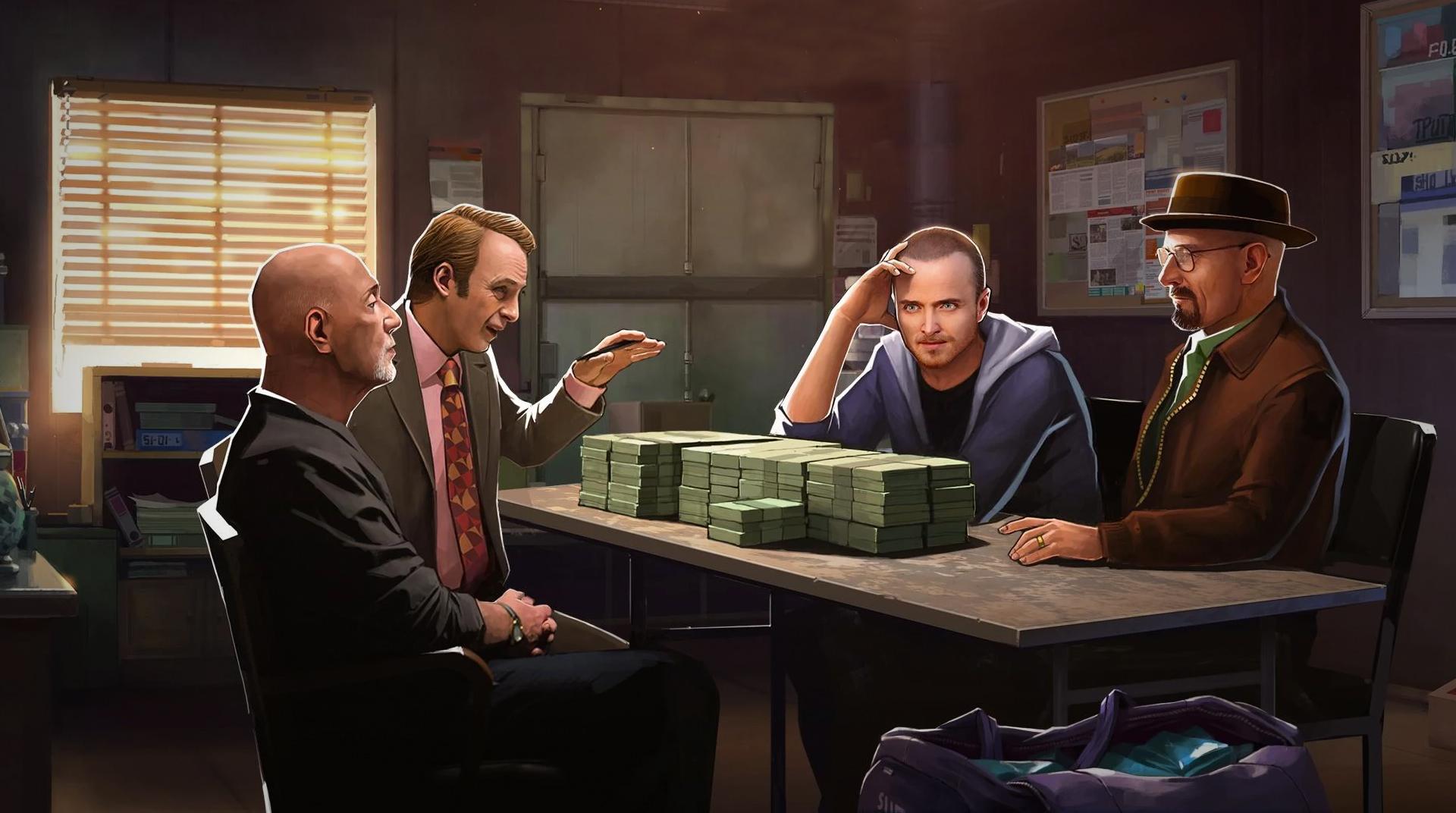
Breaking Bad: Criminal Elements
Spiele auf dem PC mit BlueStacks - der Android-Gaming-Plattform, der über 500 Millionen Spieler vertrauen.
Seite geändert am: 23. Januar 2020
Play Breaking Bad: Criminal Elements on PC
You certainly heard about Walter White and Jesse Pinkman, the duo that changed criminal life forever, by cooking and distributing crystal meth right under everybody’s nose, including Hank, from the DEA. Are you looking to establish a similar empire? Well, this is your lucky day, as both of them are, for the first time in life, willing on taking someone as their pupil. Play Breaking Bad: Criminal Elements on PC and Mac with BlueStacks and help them at their operation from beginning to end. Build your base, do everything as told, expand your territory and protect your production. Remember: every single detail counts, and at the perfect crime life, there is no room for adaptations. You need to follow the book and make sure to do every single thing right. This is your first lesion, so you better take note of it! Download Breaking Bad: Criminal Elements on PC with BlueStacks and play alongside and against your favourite characters from the best TV show ever!
Spiele Breaking Bad: Criminal Elements auf dem PC. Der Einstieg ist einfach.
-
Lade BlueStacks herunter und installiere es auf deinem PC
-
Schließe die Google-Anmeldung ab, um auf den Play Store zuzugreifen, oder mache es später
-
Suche in der Suchleiste oben rechts nach Breaking Bad: Criminal Elements
-
Klicke hier, um Breaking Bad: Criminal Elements aus den Suchergebnissen zu installieren
-
Schließe die Google-Anmeldung ab (wenn du Schritt 2 übersprungen hast), um Breaking Bad: Criminal Elements zu installieren.
-
Klicke auf dem Startbildschirm auf das Breaking Bad: Criminal Elements Symbol, um mit dem Spielen zu beginnen

