
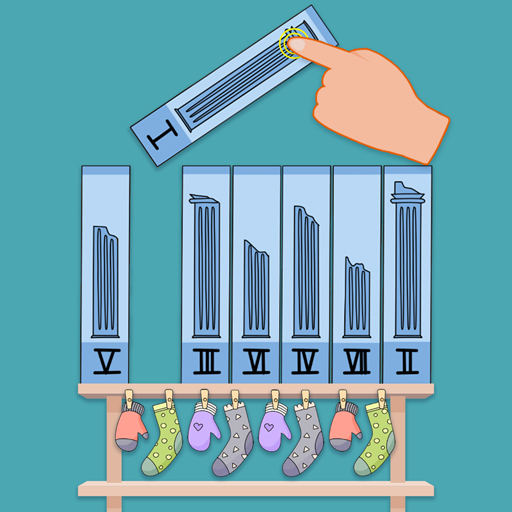
Satisfying: Arrange It Perfect
Gioca su PC con BlueStacks: la piattaforma di gioco Android, considerata affidabile da oltre 500 milioni di giocatori.
Pagina modificata il: 10 ott 2024
Play Satisfying: Arrange It Perfect on PC
How to play? It’s easy! Just drag and drop items into their rightful spots until everything looks perfect. With each successful placement, you’ll feel the satisfying relief of seeing everything come together. As the levels progress, the puzzles get trickier, requiring more thoughtful strategies and a keen eye for detail to truly make it perfect.
Key Features:
Satisfy your need for order by arranging various items in their perfect positions.
Multiple levels with increasing difficulty, ensuring the gameplay stays engaging and challenging.
A wide variety of items to organize—from everyday objects like books and utensils to abstract shapes.
Stunning visuals and smooth gameplay that make every achievement feel satisfying.
Get ready for a experience where simplicity meets deep satisfaction. If you’re someone who loves to make it perfect, this is the game for you. Whether you play to relax or to challenge yourself, the thrill of seeing everything come together perfectly is what will keep you coming back for more.
Download Satisfying: Arrange It Perfect now and let the satisfaction begin!
Gioca Satisfying: Arrange It Perfect su PC. È facile iniziare.
-
Scarica e installa BlueStacks sul tuo PC
-
Completa l'accesso a Google per accedere al Play Store o eseguilo in un secondo momento
-
Cerca Satisfying: Arrange It Perfect nella barra di ricerca nell'angolo in alto a destra
-
Fai clic per installare Satisfying: Arrange It Perfect dai risultati della ricerca
-
Completa l'accesso a Google (se hai saltato il passaggio 2) per installare Satisfying: Arrange It Perfect
-
Fai clic sull'icona Satisfying: Arrange It Perfect nella schermata principale per iniziare a giocare



