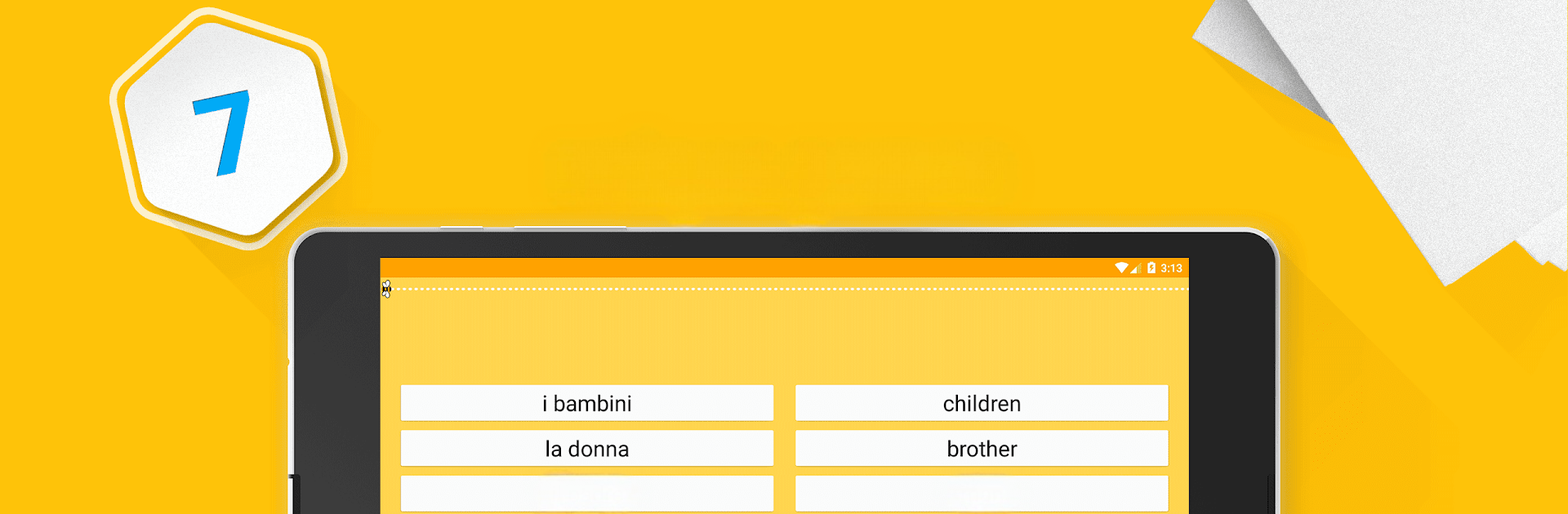

Belajar Bahasa Italia 6k Kata
Mainkan di PC dengan BlueStacks – platform Game-Game Android, dipercaya oleh lebih dari 500 juta gamer.
Halaman Dimodifikasi Aktif: 24 Desember 2019
Run Learn Italian - 6000 Words - FunEasyLearn on PC or Mac
Let BlueStacks turn your PC, Mac, or laptop into the perfect home for Learn Italian – 6000 Words – FunEasyLearn, a fun Education app from FunEasyLearn.
Learn Italian – 6000 Words – FunEasyLearn is basically a big collection of Italian words, but it doesn’t feel like a study session. It’s set up with a lot of little games, so you keep clicking through vocab — and the words actually stick. There are pictures for everything, you hear native speakers say each word, and the app even spells it out phonetically, so it’s not just reading and memorizing. There are thousands of words covered, split into categories like travel, food, work, nature, and a bunch of others, so it’s not just random vocab thrown at you. If someone’s just starting out or a bit further along, you can pick different levels, and there’s even a way to randomize topics and games if you don’t want to overthink where to start.
What’s kind of handy is you don’t need Wi-Fi to use it, so you can open it up anywhere—whether it’s on your phone or on a bigger screen through BlueStacks, if that’s your thing. The app has a whole list of interface languages, so you don’t need to know English to get around. That’s cool if your friends or family use other languages. The review mode helps you recap what you’ve done so far, so you don’t end up forgetting everything after a few days. For anyone who likes learning a new language without formal lessons, this is simple, flexible, and doesn’t drag you through ads or make you sign up for stuff. It kind of just lets you pick it up and learn at your own pace.
Eager to take your app experience to the next level? Start right away by downloading BlueStacks on your PC or Mac.
Mainkan Belajar Bahasa Italia 6k Kata di PC Mudah saja memulainya.
-
Unduh dan pasang BlueStacks di PC kamu
-
Selesaikan proses masuk Google untuk mengakses Playstore atau lakukan nanti
-
Cari Belajar Bahasa Italia 6k Kata di bilah pencarian di pojok kanan atas
-
Klik untuk menginstal Belajar Bahasa Italia 6k Kata dari hasil pencarian
-
Selesaikan proses masuk Google (jika kamu melewati langkah 2) untuk menginstal Belajar Bahasa Italia 6k Kata
-
Klik ikon Belajar Bahasa Italia 6k Kata di layar home untuk membuka gamenya


