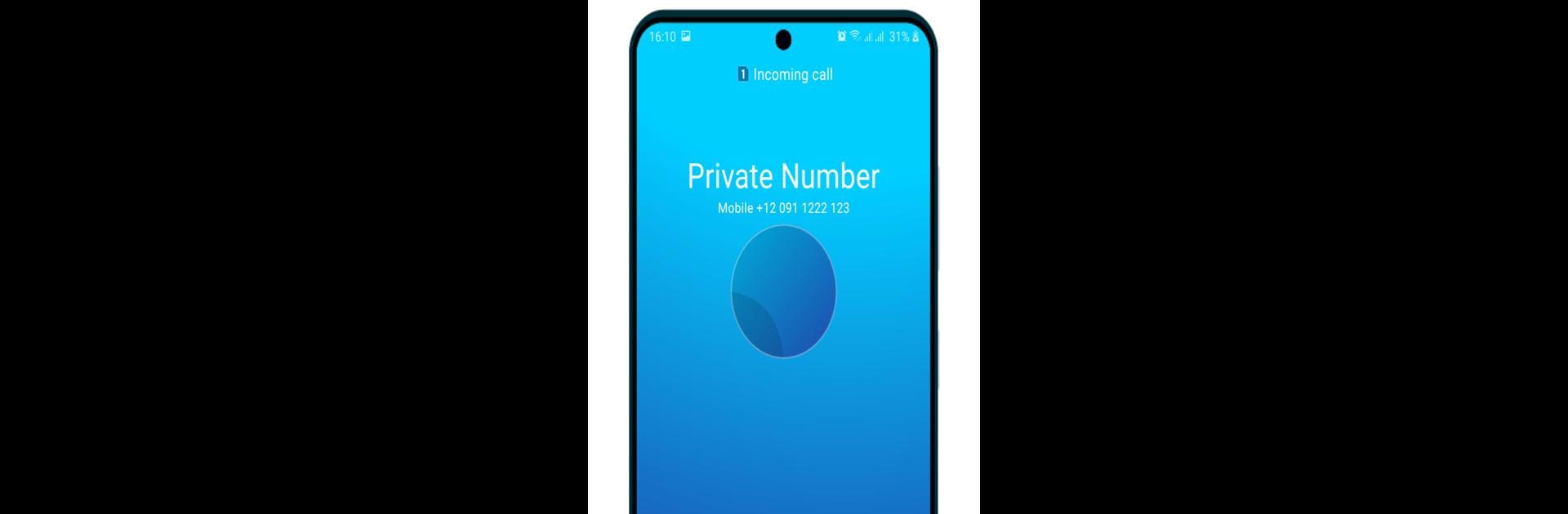
Llamada falsa
Juega en PC con BlueStacks: la plataforma de juegos Android, en la que confían más de 500 millones de jugadores.
Página modificada el: Sep 21, 2023
Run Fake Call - Prank Friends on PC or Mac
What’s better than using Fake Call – Prank Friends by Korea Inc. Dev? Well, try it on a big screen, on your PC or Mac, with BlueStacks to see the difference.
About the App
Ever needed a quick escape from a dull meeting or just want to have a little fun with your friends? Fake Call – Prank Friends from Korea Inc. Dev gives you an easy way out—or a perfect prank—right from your smartphone. Whether you’re looking to rescue yourself from an awkward moment or just want to make your buddies laugh, this clever tool lets you fake an incoming call with all the bells and whistles. Honestly, sometimes a “call from Mom” just shows up at the right time, doesn’t it?
App Features
-
Customizable Incoming Calls
Pick who’s “calling” you—maybe it’s your boss, the police, or even a pizza place. Change the caller’s name, number, and photo to make your fake call look totally legit. -
Personalized Call Screens
Modify your incoming call screen just the way you want. Switch up the background color, flip to night mode if it’s getting late, and even handle two SIM cards if you’re living that double-life. -
Voice Recordings for Realism
You can record your own audio that’ll play automatically when you answer, making the whole thing even more convincing. Imagine your fake “girlfriend” leaving a funny voicemail! -
Quick Scheduling
Got a boring event coming up? Set your fake call to arrive at a specific time—just a tap and you’re ready to roll. There’s even a handy shortcut to trigger it instantly if you need an immediate rescue. -
Contact Integration
Choose your fake caller from your contacts list for that extra touch of authenticity. You’re in control—nobody will guess it’s a prank. -
Multi-Language and Device Support
The app plays nice with various devices and supports multiple languages, so it keeps things easy no matter what you’re using.
And yes, it works great on bigger screens, too, especially when you run it with BlueStacks.
Big screen. Bigger performance. Use BlueStacks on your PC or Mac to run your favorite apps.
Juega Llamada falsa en la PC. Es fácil comenzar.
-
Descargue e instale BlueStacks en su PC
-
Complete el inicio de sesión de Google para acceder a Play Store, o hágalo más tarde
-
Busque Llamada falsa en la barra de búsqueda en la esquina superior derecha
-
Haga clic para instalar Llamada falsa desde los resultados de búsqueda
-
Complete el inicio de sesión de Google (si omitió el paso 2) para instalar Llamada falsa
-
Haz clic en el ícono Llamada falsa en la pantalla de inicio para comenzar a jugar

