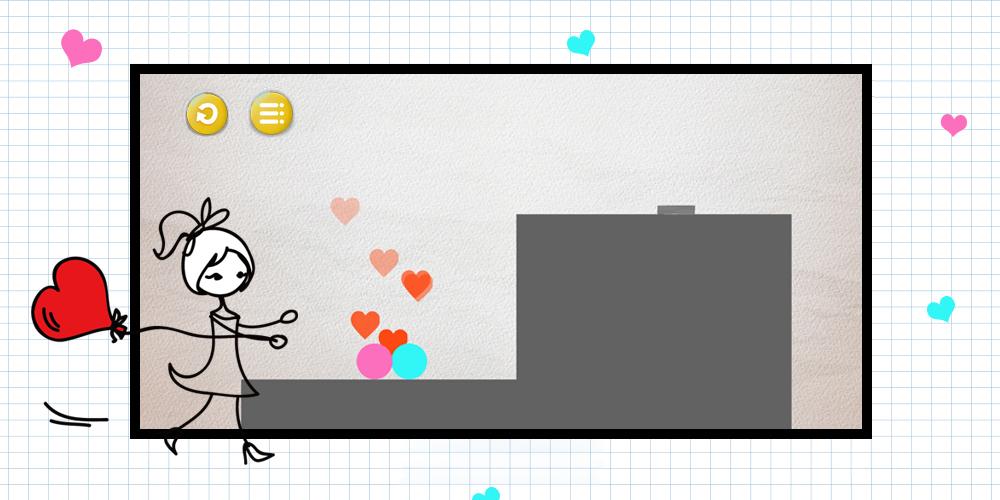
FunnyJoy - Brain On Line
Juega en PC con BlueStacks: la plataforma de juegos Android, en la que confían más de 500 millones de jugadores.
Página modificada el: 14 de noviembre de 2018
Visión general
We recommend Brain On Line to people who enjoy brain-type puzzles, cards and strategy games.
It might also have an impact on your children’s intellectual growth and preventing brain deterioration?
The only thing you need to do is to “bump two balls” like meet lover.
Will you be able to clear these simple-looking but actually difficult stages?
This is a brain-training game that everyone from children to grown-ups will be able to enjoy!
HOW TO PLAY:
You can draw any shape to form a bridge between the magic dots (Dots). Magic dots in the air will fall down and roll along the path as soon as you finish painting. So be smart and consider carefully when painting. Each time you go through a physic puzzle, you will feel very excited by your creativity, challenging your intelligence.
FEATURES:
- 100 levels with challenging puzzles and upgrades.
- Free to play.
- Play fun with family.
- Extremely eye-catching graphics and effects.
Play the game right away and discover for yourself.
Juega FunnyJoy - Brain On Line en la PC. Es fácil comenzar.
-
Descargue e instale BlueStacks en su PC
-
Complete el inicio de sesión de Google para acceder a Play Store, o hágalo más tarde
-
Busque FunnyJoy - Brain On Line en la barra de búsqueda en la esquina superior derecha
-
Haga clic para instalar FunnyJoy - Brain On Line desde los resultados de búsqueda
-
Complete el inicio de sesión de Google (si omitió el paso 2) para instalar FunnyJoy - Brain On Line
-
Haz clic en el ícono FunnyJoy - Brain On Line en la pantalla de inicio para comenzar a jugar

