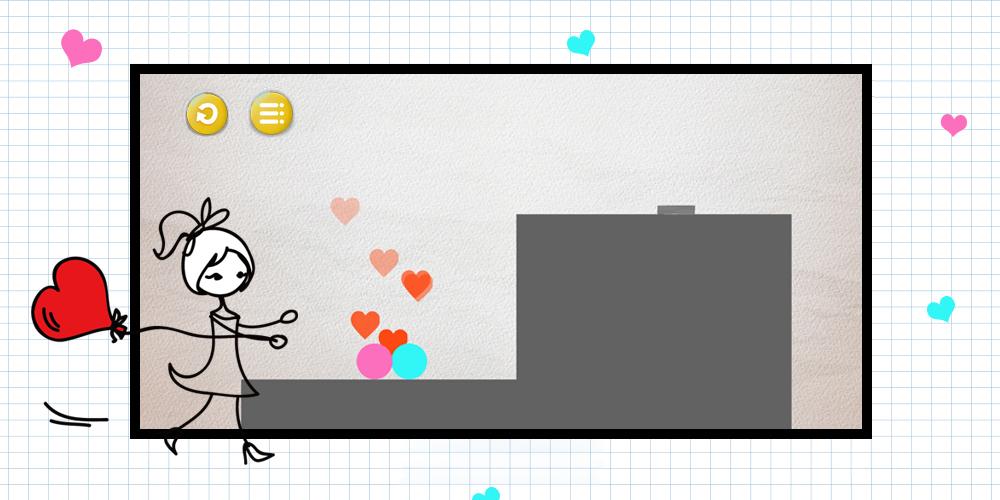
FunnyJoy - Brain On Line
Play on PC with BlueStacks – the Android Gaming Platform, trusted by 500M+ gamers.
Page Modified on: November 14, 2018
Overview
We recommend Brain On Line to people who enjoy brain-type puzzles, cards and strategy games.
It might also have an impact on your children’s intellectual growth and preventing brain deterioration?
The only thing you need to do is to “bump two balls” like meet lover.
Will you be able to clear these simple-looking but actually difficult stages?
This is a brain-training game that everyone from children to grown-ups will be able to enjoy!
HOW TO PLAY:
You can draw any shape to form a bridge between the magic dots (Dots). Magic dots in the air will fall down and roll along the path as soon as you finish painting. So be smart and consider carefully when painting. Each time you go through a physic puzzle, you will feel very excited by your creativity, challenging your intelligence.
FEATURES:
- 100 levels with challenging puzzles and upgrades.
- Free to play.
- Play fun with family.
- Extremely eye-catching graphics and effects.
Play the game right away and discover for yourself.
Play FunnyJoy - Brain On Line on PC. It’s easy to get started.
-
Download and install BlueStacks on your PC
-
Complete Google sign-in to access the Play Store, or do it later
-
Look for FunnyJoy - Brain On Line in the search bar at the top right corner
-
Click to install FunnyJoy - Brain On Line from the search results
-
Complete Google sign-in (if you skipped step 2) to install FunnyJoy - Brain On Line
-
Click the FunnyJoy - Brain On Line icon on the home screen to start playing

