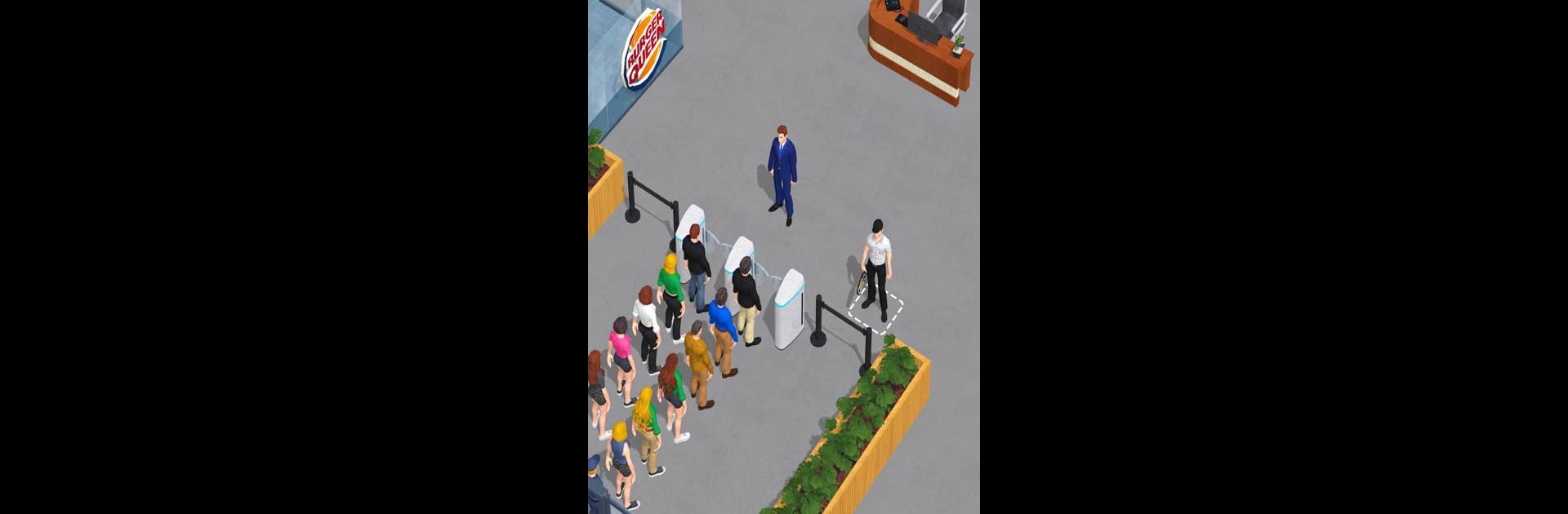

Office Life!
Gioca su PC con BlueStacks: la piattaforma di gioco Android, considerata affidabile da oltre 500 milioni di giocatori.
Pagina modificata il: Jun 13, 2025
Play Office Life! on PC or Mac
From the innovators and creators at Supercent, Inc., Office Life! is another fun addition to the World of Simulation games. Go beyond your mobile screen and play it bigger and better on your PC or Mac. An immersive experience awaits you.
About the Game
Office Life! is a simulation experience where you manage and expand your office empire. Run your spaces, form lucrative partnerships, and help companies reach their full potential. Upgrade offices and move to new buildings as you climb the corporate ladder, aiming for that shiny skyscraper.
Game Features
-
Dynamic Business Management: Oversee office spaces, clean and maintain them, and handle repairs like fixing those annoying broken computers. Keep things running smoothly to maximize growth.
-
Strategic Growth: Upgrade existing offices and lease new ones. Strive to provide the perfect environment for different companies, ensuring mutually beneficial partnerships.
-
Empire Building: Start small but dream big. Watch as your office empire expands into a sprawling skyscraper filled with bustling businesses.
-
Casual Simulation Fun: Enjoy a laid-back yet engaging gameplay style with fun challenges and opportunities around every corner.
Play Office Life! on PC with BlueStacks to enhance your management experience, all from the comfort of your desk chair.
Start your journey now. Download the game on BlueStacks, invite your friends, and march on a new adventure.
Gioca Office Life! su PC. È facile iniziare.
-
Scarica e installa BlueStacks sul tuo PC
-
Completa l'accesso a Google per accedere al Play Store o eseguilo in un secondo momento
-
Cerca Office Life! nella barra di ricerca nell'angolo in alto a destra
-
Fai clic per installare Office Life! dai risultati della ricerca
-
Completa l'accesso a Google (se hai saltato il passaggio 2) per installare Office Life!
-
Fai clic sull'icona Office Life! nella schermata principale per iniziare a giocare



