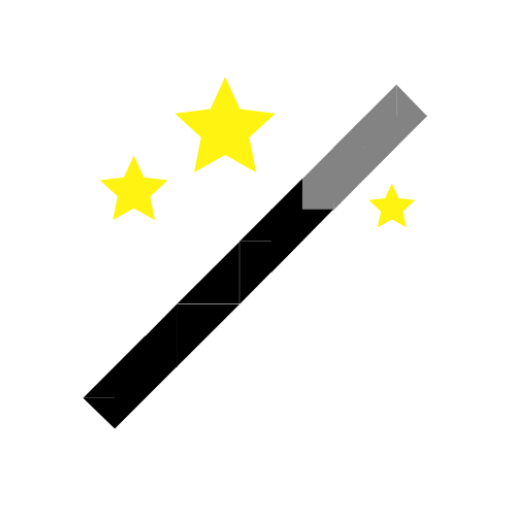Dungeon: Age of Heroes
Mainkan di PC dengan BlueStacks – platform Game-Game Android, dipercaya oleh lebih dari 500 juta gamer.
Halaman Dimodifikasi Aktif: 19 Juli 2020
Play Dungeon: Age of Heroes on PC
In the fantasy world of Jatran, the heroes challenged the EVIL itself. Lead a squad of the world's best heroes and lead them forward to glory!
"The best dungeon game in my opinion. Simple tap and play."
Chris Manqueros. From Google Play Market reviews.
Make your way through dungeons, forests, cities, crypts and castles facing their sinister inhabitants. Don't fall into their deadly traps. Make friends with strange characters.
Complete their crazy tasks. Look for treasures, collect unique equipment for your squad, pump your heroes.
o Convenient control designed specifically for mobile devices.
o High replay value - randomly generated dungeons. Each time a new level, new enemies and new items.
o Classic RPG-fantasy heroes - Warrior, Archer, Mage and Rogue. Each with unique abilities and play style.
o Amazing graphics - world, environment, heroes, monsters. Each character is uniquely designed with its own story and soul.
o Development - constantly added content and game updates - levels, heroes, monsters, items. We are constantly working on the game and the quality of the gaming experience
o Community - we take into account all the wishes of the players and, if necessary, release the appropriate updates.
For fans of fantasy, role-playing games, quests, RPG adventures, dungeons, roguelikes, dungeon crawler challenging battles and world explorers! Download and play Dungeon: Age of Heroes now.
The game contains in-game purchases that do not interfere with the progress of the game.
The game contains ads. To disable ads, you can always purchase the corresponding product in the in-game store.
Mainkan Dungeon: Age of Heroes di PC Mudah saja memulainya.
-
Unduh dan pasang BlueStacks di PC kamu
-
Selesaikan proses masuk Google untuk mengakses Playstore atau lakukan nanti
-
Cari Dungeon: Age of Heroes di bilah pencarian di pojok kanan atas
-
Klik untuk menginstal Dungeon: Age of Heroes dari hasil pencarian
-
Selesaikan proses masuk Google (jika kamu melewati langkah 2) untuk menginstal Dungeon: Age of Heroes
-
Klik ikon Dungeon: Age of Heroes di layar home untuk membuka gamenya