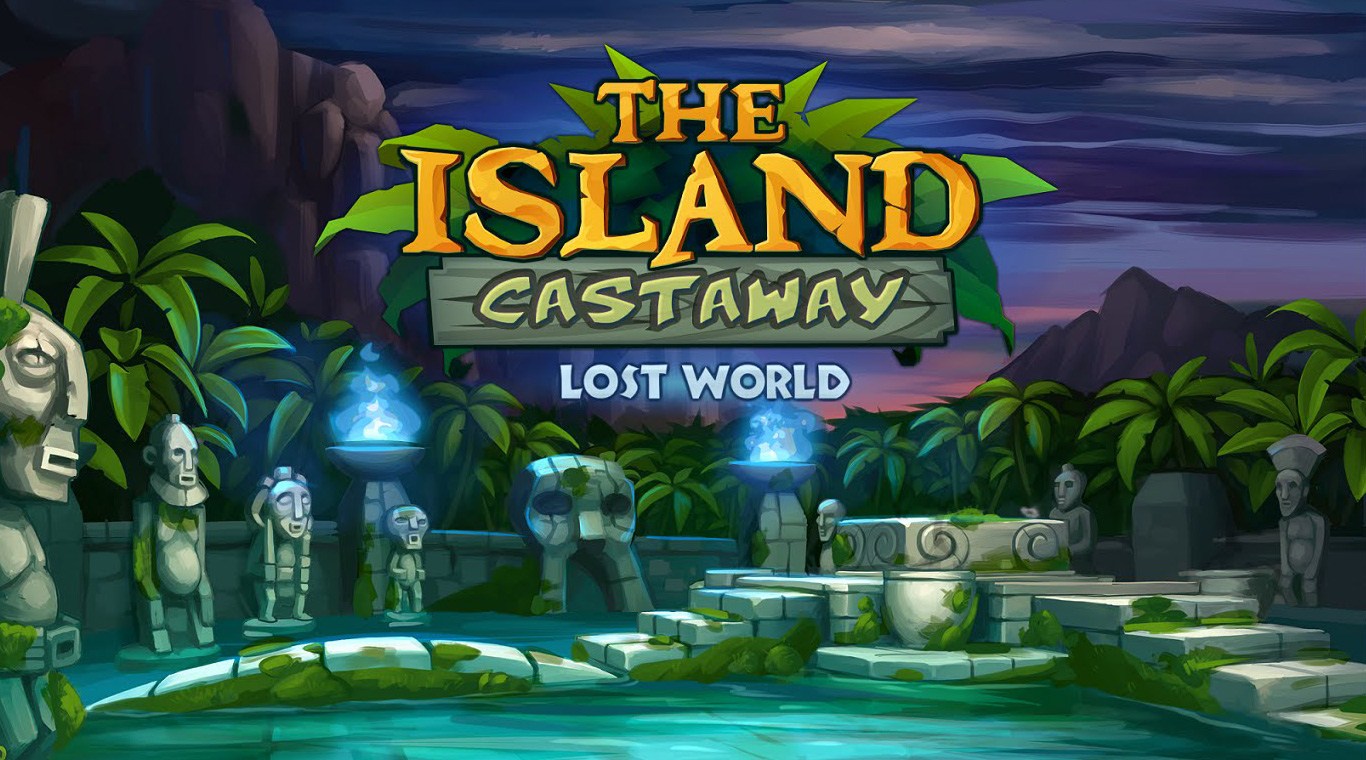
The Island Castaway・Farm quest
Play on PC with BlueStacks – the Android Gaming Platform, trusted by 500M+ gamers.
Page Modified on: Nov 30, 2021
Play Island Castaway: Lost World on PC
When your ship lands on the shore of a tiny island, someone has to step up and become a leader. As you step into this position, you are faced with the safety and protection of every survivor. Keep everyone happy, feed and well, but also keep an eye out for mysterious events and symbols that could lead to a treasure greater than you have ever imagined. Every day is going to be a new fight for survival, and it is you who must lead everyone back home.
This game features a lot of beautiful scenery and attention to detail that just gets lost on the tiny screen. Play bigger and download the free BlueStacks Android Emulator from the link above. This Windows tool will allow you to play Island Castaway: Lost World on PC and Macanytime you want. Now you can experience the ultimate test of survival and ingenuity on the large screen of your home computer. Solve mysteries more easily with a better viewing area and use you mouse for better controls.
Play The Island Castaway・Farm quest on PC. It’s easy to get started.
-
Download and install BlueStacks on your PC
-
Complete Google sign-in to access the Play Store, or do it later
-
Look for The Island Castaway・Farm quest in the search bar at the top right corner
-
Click to install The Island Castaway・Farm quest from the search results
-
Complete Google sign-in (if you skipped step 2) to install The Island Castaway・Farm quest
-
Click the The Island Castaway・Farm quest icon on the home screen to start playing

