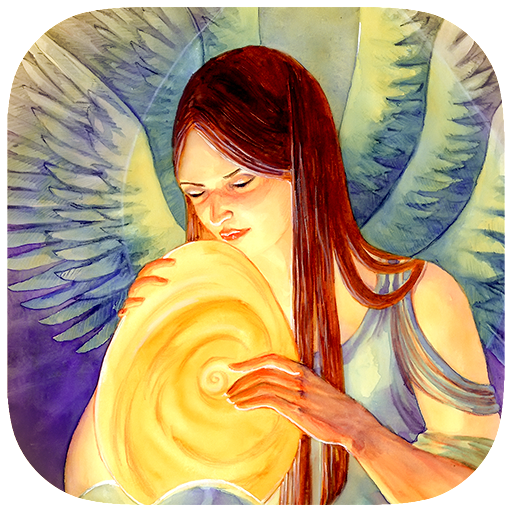Galaxy Oracle Cards
Juega en PC con BlueStacks: la plataforma de juegos Android, en la que confían más de 500 millones de jugadores.
Página modificada el: 26 de febrero de 2020
Play Galaxy Oracle Cards on PC
Galaxy Oracle Cards app answer to every one of your questions, or whether you are wondering about love, career, life or just about problems, Galaxy Oracle will be here and help you.
Try to connect with your guardian and messengers and let them guide you and show support through various situations of your lifetime.
Experience the protection and feel the love from your angels, archangels, and fairies they are all around you already knowing you better than anyone else in the universe, always protecting, watching over you and looking out for you in despair times as your invisible helper and savior. Let them help you.
Key features:
- All your oracle decks in one place
- Exclusive decks are only available in this app!
- Get a trial version access to each deck
- Get unlimited access to one deck for 7 days
- Explore different types of spreads and readings (20 types of spreads)
- Save your readings to REVIEW later in the history of recorded contents, or ADD the notes in your drawn card for free.
- Get your "Card of the day", drawn from our decks collection
- Decks take 50% less space on your device, compared to multiple single apps
- Stay updated about new releases and sales
- Higher resolution assets
- Improved sharing and email features. Use any social app on your device to share cards.
- Timer for reading
Wish you a pleasant journey with us~~~
For assistance or support please email us Galaxy Oracle Cards Team ~ galaxyoracleapp@gmail.com
Juega Galaxy Oracle Cards en la PC. Es fácil comenzar.
-
Descargue e instale BlueStacks en su PC
-
Complete el inicio de sesión de Google para acceder a Play Store, o hágalo más tarde
-
Busque Galaxy Oracle Cards en la barra de búsqueda en la esquina superior derecha
-
Haga clic para instalar Galaxy Oracle Cards desde los resultados de búsqueda
-
Complete el inicio de sesión de Google (si omitió el paso 2) para instalar Galaxy Oracle Cards
-
Haz clic en el ícono Galaxy Oracle Cards en la pantalla de inicio para comenzar a jugar