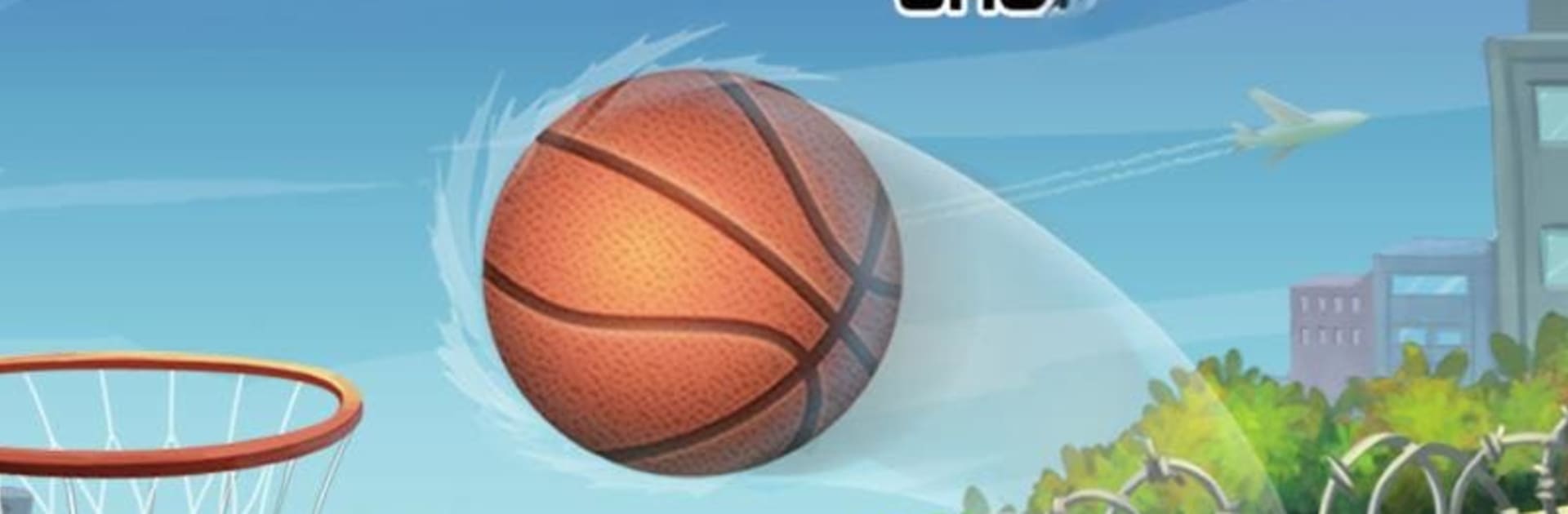
Basketball Shoot
Juega en PC con BlueStacks: la plataforma de juegos Android, en la que confían más de 500 millones de jugadores.
Página modificada el: Aug 16, 2022
Play Basketball Shoot on PC or Mac
Bring your A-game to Basketball Shoot, the Sports game sensation from Neworld Games. Give your gameplay the much-needed boost with precise game controls, high FPS graphics, and top-tier features on your PC or Mac with BlueStacks.
About the Game
Ready to see how sharp your shooting skills really are? Basketball Shoot from Neworld Games brings all the thrill of sinking hoops right to your screen, minus the sweaty gym. It’s a super chill sports game with just the right mix of challenge and fun—whether you’re a casual player or totally obsessed with beating your own score. Grab a few minutes or settle in for a longer run; this game’s got that classic “just one more try” feeling.
Game Features
-
Simple, Satisfying Controls
Tap, aim, and release. That’s all there is to it. The controls are straightforward enough for kids, but there’s real skill in mastering the perfect shot. -
Addictive Realistic Physics
The way the basketball arcs and bounces? It feels surprisingly true to life. Miss a basket by a hair? You’ll want another go. -
Unique Visual Style
Nothing flashy—just a clean, easy-on-the-eyes look that lets you focus on your shots. The art style is understated but kinda memorable. -
Lots of Cool Backgrounds
Tired of shooting hoops in the same spot? Switch things up with eleven different scenes. Shoot from a rooftop, an airport hangar, or even by the beach. -
Fits Any Schedule
Only got a couple minutes? No problem. The quick gameplay lets you pick up and put down whenever you want. -
Runs Great on BlueStacks
If you’re trying the game through BlueStacks, everything feels snappy and smooth, especially on a bigger screen. -
Fun for Any Age
Whether you’re old, young, or somewhere in between, it’s easy to jump in and rack up a high score.
Slay your opponents with your epic moves. Play it your way on BlueStacks and dominate the battlefield.
Juega Basketball Shoot en la PC. Es fácil comenzar.
-
Descargue e instale BlueStacks en su PC
-
Complete el inicio de sesión de Google para acceder a Play Store, o hágalo más tarde
-
Busque Basketball Shoot en la barra de búsqueda en la esquina superior derecha
-
Haga clic para instalar Basketball Shoot desde los resultados de búsqueda
-
Complete el inicio de sesión de Google (si omitió el paso 2) para instalar Basketball Shoot
-
Haz clic en el ícono Basketball Shoot en la pantalla de inicio para comenzar a jugar



