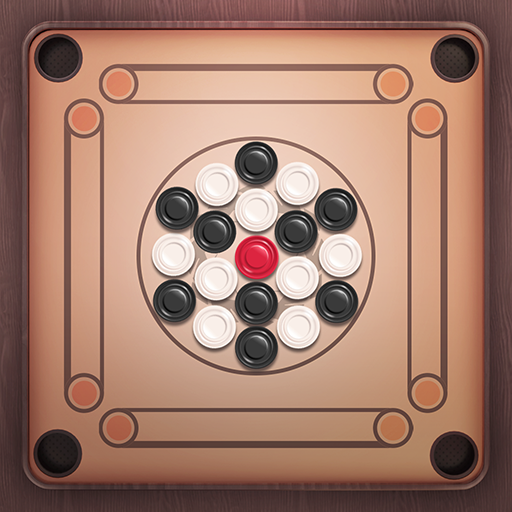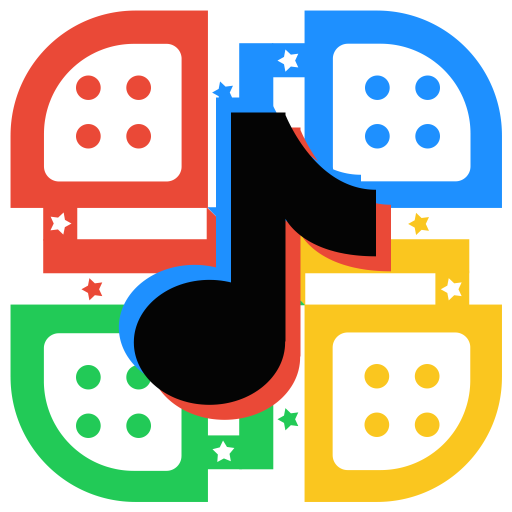Carrom Lite-Board Offline Game
Mainkan di PC dengan BlueStacks – platform Game-Game Android, dipercaya oleh lebih dari 500 juta gamer.
Halaman Dimodifikasi Aktif: 21 Des 2023
Play Carrom Lite-Board Offline Game on PC or Mac
Carrom Lite-Board Offline Game is a Board game developed by Yocheer. BlueStacks app player is the best platform to play this Android game on your PC or Mac for an immersive gaming experience.
Imagine a classic carrom board game that goes wherever you go, regardless of your network speed or device limitations. That’s exactly what Carrom Lite offers – a delightful blend of traditional carrom gameplay and modern convenience.
Carrom Lite is engineered to work seamlessly on slow networks and offline. Picture this: you’re in a place with a weak network signal, or maybe you’re traveling through areas with limited connectivity. No worries! Carrom Lite steps in as your reliable companion, ensuring you can enjoy the thrill of carrom anytime, anywhere.
What makes Carrom Lite truly exceptional is its adaptability. Even if your mobile device has limited memory or you’re stuck with a 2G or 3G network, Carrom Lite shines through. It’s a compact package that doesn’t compromise on the excitement. You can engage in intense carrom battles against bots swiftly and efficiently.
Carrom Lite is the perfect solution for those who love carrom but face constraints due to network issues or device limitations. It empowers you to engage in 2-player carrom matches offline, ensuring you never miss out on the fun. Plus, you won’t have to worry about losing your favorite carrom modes – they’re all here, easily accessible and entirely free.
So, whether you’re a carrom enthusiast looking for uninterrupted gameplay or someone seeking entertainment on the go, Carrom Lite has you covered. Dive into the world of carrom, where fun meets convenience, and let the strikes and pockets begin – no matter where you are. Enjoy this game with BlueStacks today!
Mainkan Carrom Lite-Board Offline Game di PC Mudah saja memulainya.
-
Unduh dan pasang BlueStacks di PC kamu
-
Selesaikan proses masuk Google untuk mengakses Playstore atau lakukan nanti
-
Cari Carrom Lite-Board Offline Game di bilah pencarian di pojok kanan atas
-
Klik untuk menginstal Carrom Lite-Board Offline Game dari hasil pencarian
-
Selesaikan proses masuk Google (jika kamu melewati langkah 2) untuk menginstal Carrom Lite-Board Offline Game
-
Klik ikon Carrom Lite-Board Offline Game di layar home untuk membuka gamenya