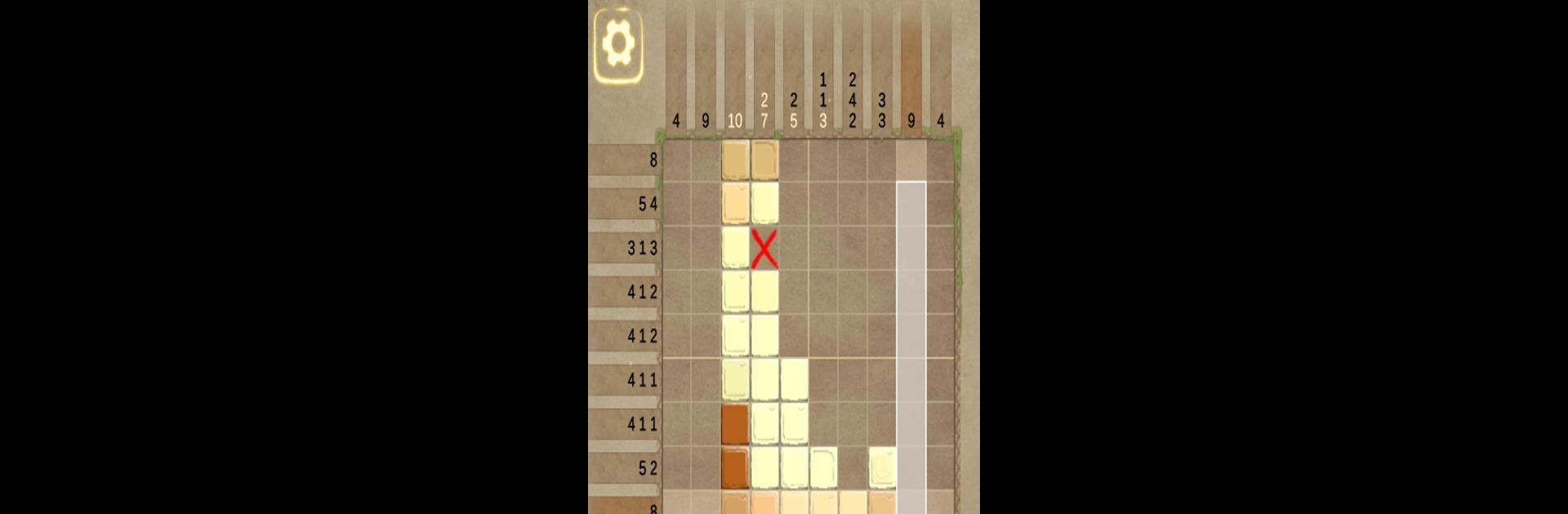
Wish Stone - Nonograma
Juega en PC con BlueStacks: la plataforma de juegos Android, en la que confían más de 500 millones de jugadores.
Página modificada el: Oct 6, 2025
Play Wish Stone - Nonogram on PC or Mac
Wish Stone – Nonogram brings the Puzzle genre to life, and throws up exciting challenges for gamers. Developed by GAMEFOX, this Android game is best experienced on BlueStacks, the World’s #1 app player for PC and Mac users.
About the Game
Wish Stone – Nonogram takes you up to the enigmatic Sky Island, where an intriguing tale of a King and Princess is waiting to be uncovered. Ready for a plot twist or two? If you’re the kind of person who loves to flex their puzzle-solving muscles and get wrapped up in a whimsical storyline, this one’s for you. Get comfy, because you’ll be sticking around longer than you’d expect—these brain teasers are surprisingly addictive.
Game Features
- Loads of Puzzles: There are hundreds of puzzles to tackle, so you’ll always have something new to chew on. No two riddles are quite the same.
- Charming Pixel Art: Every puzzle you solve brings bright, clever pixel art to life—tiny pictures that are more rewarding than you’d think.
- Fair and Logical Solving: No need to guess your way through. The puzzles make sense and can be solved with logic—just the way a proper nonogram should be.
- Adjustable Difficulty: Maybe you’re in the mood for something quick, or maybe you’re all about an epic challenge. Take your pick from a range of grid sizes, from a breezy 10×10 to a massive 30×30.
- Evolving Story Mode: Along with a regular puzzle mode, BigMap strings together puzzles to slowly reveal the story. Watch the adventure develop one grid at a time.
- Flexible Controls: Play how you want—you can use touch, a gamepad, zoom in and out with two fingers, move around, or undo mistakes easily. Pretty handy for those extra-tricky spots.
- Personalized Options: There’s a bunch of tweaks you can make—check answers automatically, move the UI where you like it, even flip life mode on or off based on your mood.
- Automatic Saving: Step away mid-puzzle without any fear. Your progress is saved as you go, with the option to sync via Google cloud and pick up right where you left off.
- Best Played on BlueStacks: Enjoy the game’s graphics and controls on a bigger screen—just saying, it’s a treat.
Make your gaming sessions memorable with precise controls that give you an edge in close combats and visuals that pop up, bringing every character to life.
Juega Wish Stone - Nonograma en la PC. Es fácil comenzar.
-
Descargue e instale BlueStacks en su PC
-
Complete el inicio de sesión de Google para acceder a Play Store, o hágalo más tarde
-
Busque Wish Stone - Nonograma en la barra de búsqueda en la esquina superior derecha
-
Haga clic para instalar Wish Stone - Nonograma desde los resultados de búsqueda
-
Complete el inicio de sesión de Google (si omitió el paso 2) para instalar Wish Stone - Nonograma
-
Haz clic en el ícono Wish Stone - Nonograma en la pantalla de inicio para comenzar a jugar

