
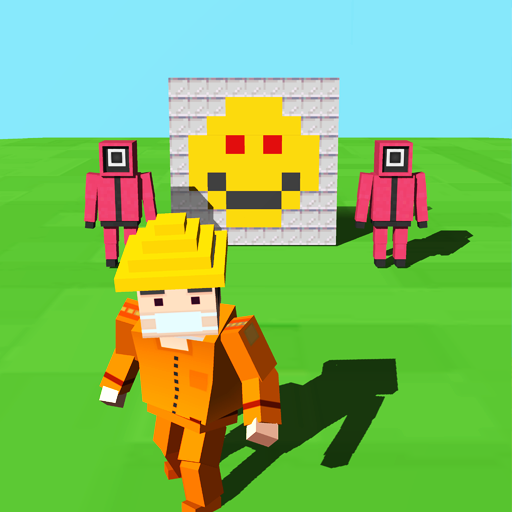
Survival challenge Game 3D
Mainkan di PC dengan BlueStacks – platform Game-Game Android, dipercaya oleh lebih dari 500 juta gamer.
Halaman Dimodifikasi Aktif: 12 Apr 2022
Play Survival challenge Game 3D on PC
Now, this red light folk game is available on smartphones and you can play it anywhere, whenever you want. Not only the red, green light game but also four classic iconic games are for you. Easy to play but not easy to win.
Red Light - Blue Light is one of the most thrilling challenges in the squid game. And we launch the Survival challenge Game 3D to help you transform into the main character number 456 and experience the death games.
Take a Risk to play our deadly Survival challenge Game 3D for the chance to win a Huge prize. You will have to face hundreds of other opponents through the rounds.
Four Modes are now available:
- Red, green light
- Glass Bridge
- Candy mode
- Marbles
How to play Survival challenge Game 3D :
Tap and drag your thumb on mobile screen for the player to move
Run fast while the doll is counting
Stand still when the doll turns its head
Be one of the 5 people to finish first
The game will end if you reach the finish line late and let the red light see you move
Try to run as fast as you can to the finish line without being detected by the doll. You have to try to run fast and touch the wall because only the first 5 people to the finish line can survive. If you are not in the top 5, the worst will come to you.
The doll will change the counting speed continuously, sometimes very quickly and sometimes very slowly. What you need is the speed and acumen of this scary doll in rhythm counting. Or it can be understood that you need to move sneaky but quickly to reach the finish line.
Game Features
✶ Many levels with different difficulty
✶ Levels are constantly being updated
✶ Simple design, easy to control
✶ Beautiful and vivid graphics with realistic sounds.
Mainkan Survival challenge Game 3D di PC Mudah saja memulainya.
-
Unduh dan pasang BlueStacks di PC kamu
-
Selesaikan proses masuk Google untuk mengakses Playstore atau lakukan nanti
-
Cari Survival challenge Game 3D di bilah pencarian di pojok kanan atas
-
Klik untuk menginstal Survival challenge Game 3D dari hasil pencarian
-
Selesaikan proses masuk Google (jika kamu melewati langkah 2) untuk menginstal Survival challenge Game 3D
-
Klik ikon Survival challenge Game 3D di layar home untuk membuka gamenya



