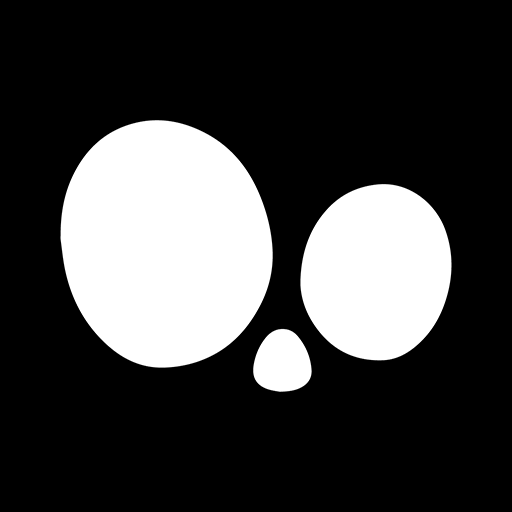Draw Story
Juega en PC con BlueStacks: la plataforma de juegos Android, en la que confían más de 500 millones de jugadores.
Página modificada el: Jan 16, 2025
Play Draw Story on PC
Draw Story lets you draw your way out of trouble. This Draw Story is filled with love, romance, adventure, and drama. Wouldn’t it be amazing if YOU were a character in your favorite story? Draw Story lets you do just that with tons of levels to draw through!
Draw Story is an interactive drawing game that lets YOU draw your way through an epic story.
How does it work?
• Simply use your finger to draw each objective
• Try to get out of school!
• Discover all of the different level endings
• Immerse yourself in a world a drawing!
VIP Membership Subscription Terms
VIP Membership Subscription offers a weekly subscription for $3.99. Upon purchase of this subscription, you will immediately receive:
* +5 Hearts FOREVER!
* Exclusive items, colors & patterns.
* Remove all non-optional ads.
* Special sharing themes.
This is an auto-renewable subscription. The payment is charged to your Google Play account after purchase confirmation. Your subscription is renewed unless you turn it off at least 24 hours before the period ends. Your account will be charged for renewal as well. See below links for more information.
The prices are set for United States customers. Pricing in other countries may vary and actual charges may be converted to your local currency.
You can turn off the auto-renew for the subscription whenever you want in the settings after purchase.
Link to Terms and Conditions: https://gamejam.com/terms
Link to Privacy: https://gamejam.com/privacy
Link to Cookies Policy: https://gamejam.com/cookies-policy
Draw training dataset based on Google's "Quick, Draw!" https://github.com/googlecreativelab/quickdraw-dataset
Licenses: https://creativecommons.org/licenses/by/4.0/
Please email us if you have any feedback
hello@gamejam.co
Juega Draw Story en la PC. Es fácil comenzar.
-
Descargue e instale BlueStacks en su PC
-
Complete el inicio de sesión de Google para acceder a Play Store, o hágalo más tarde
-
Busque Draw Story en la barra de búsqueda en la esquina superior derecha
-
Haga clic para instalar Draw Story desde los resultados de búsqueda
-
Complete el inicio de sesión de Google (si omitió el paso 2) para instalar Draw Story
-
Haz clic en el ícono Draw Story en la pantalla de inicio para comenzar a jugar