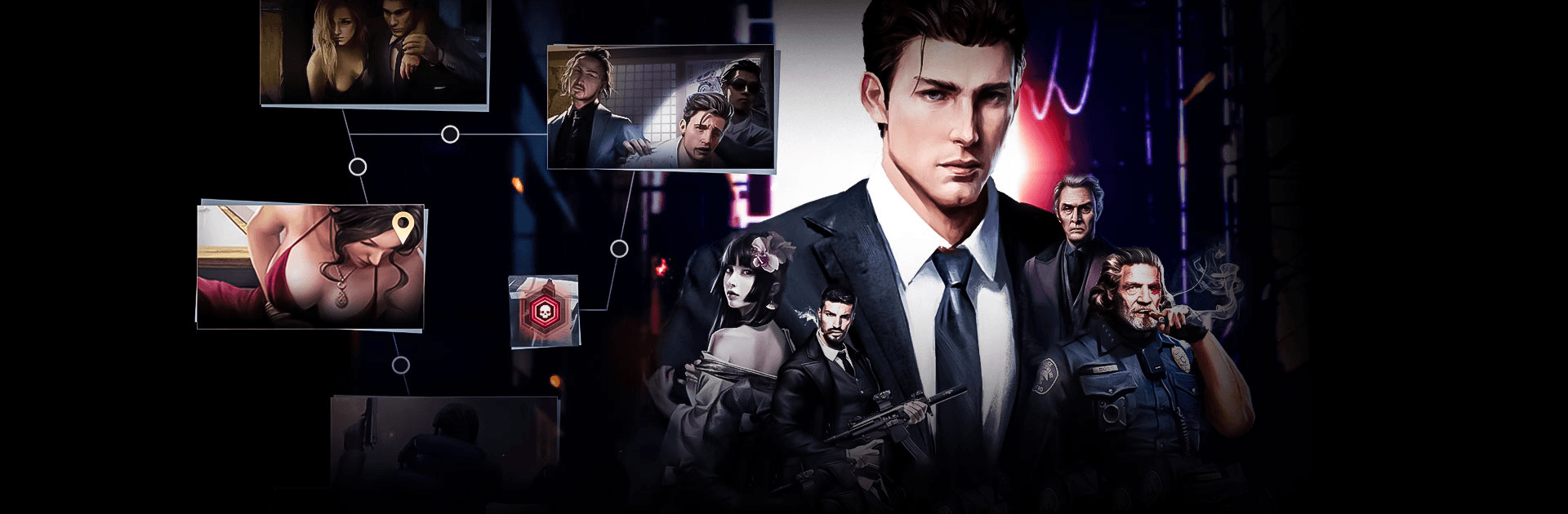

Mafia World: Bloody War
Mainkan di PC dengan BlueStacks – platform Game-Game Android, dipercaya oleh lebih dari 500 juta gamer.
Halaman Dimodifikasi Aktif: 25 Mei 2022
Play Mafia World: Bloody War on PC or Mac
Mafia World is a strategy game developed by Century Games Pte. Ltd. BlueStacks app player is the best platform to play this Android game on your PC or Mac for an immersive gaming experience.
The rivalry among different gangs has intensified since the disappearance of the Godfather. You are the heir, and only you can restore balance and peace between the gangs and the Ferrero family. Your job is simple – consolidate your power and employ the city’s fiercest Capos to control your underground businesses.
From the beginning of your coronation, you must start snuffing out hostile gangs that lurk in the shadows and locate the missing Godfather. In Mafia World, you choose your fate – explore the multiple ending scenes as life and death hang in every decision you take.
In Mafia World, everything goes. You can loan sharks, manage nightclubs and casinos, recruit Capos, and gather resources to upgrade industries. As the latest Godfather, conquer every battle zone to rise as the World’s mafia King.
Do you like exotic cars? Find and collect auto parts to unlock some exclusive exotic cars. In addition, you can fully customize your cars to be a replica of how you want them. Through upgrades of the auto parts, you further boost your vehicle’s capabilities.
Mainkan Mafia World: Bloody War di PC Mudah saja memulainya.
-
Unduh dan pasang BlueStacks di PC kamu
-
Selesaikan proses masuk Google untuk mengakses Playstore atau lakukan nanti
-
Cari Mafia World: Bloody War di bilah pencarian di pojok kanan atas
-
Klik untuk menginstal Mafia World: Bloody War dari hasil pencarian
-
Selesaikan proses masuk Google (jika kamu melewati langkah 2) untuk menginstal Mafia World: Bloody War
-
Klik ikon Mafia World: Bloody War di layar home untuk membuka gamenya




