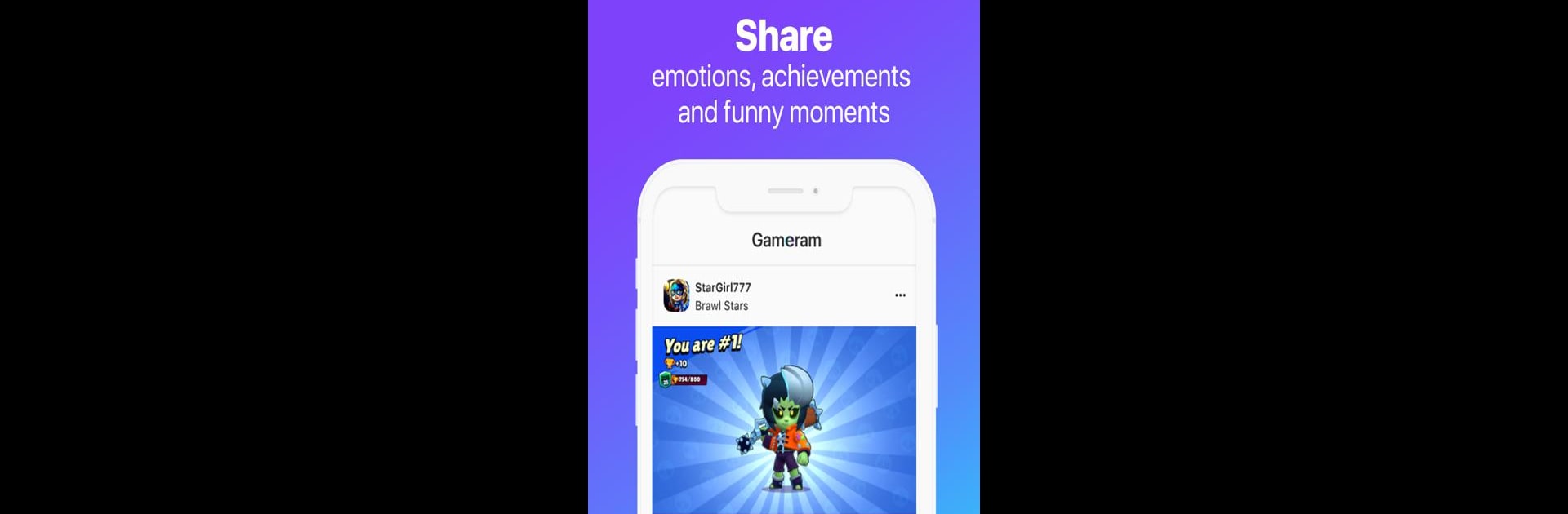
Gameram
Mainkan di PC dengan BlueStacks – platform Game-Game Android, dipercaya oleh lebih dari 500 juta gamer.
Halaman Dimodifikasi Aktif: Sep 1, 2025
Run Gameram: Gaming social network on PC or Mac
Upgrade your experience. Try Gameram: Gaming social network, the fantastic Social app from GAMERAM LTD, from the comfort of your laptop, PC, or Mac, only on BlueStacks.
About the App
Gameram: Gaming social network is your go-to spot to connect with other gamers who just get it, no matter if you’re into mobile titles, PCs, consoles, or even those epic board game sessions. Looking for that perfect teammate? Or maybe you want to swap game stories, share moments, and celebrate both those clutch wins and epic fails. Gameram: Gaming social network makes it super easy to meet new friends, chat about your favorite games, and find your people—without feeling like you’re just talking to strangers online.
App Features
-
Find Your Crew Fast
Swipe and search to find new gaming pals or teammates for all sorts of games. Drop your IDs, chat instantly, and get that next match started with people who fit your vibe. -
Share Your Best (and Worst) Moments
Easily post screenshots, clips, or even your streams. Whether you just nailed a sick trick shot or totally flopped, show it off—your friends will get a kick out of it. -
Build Your Gaming Community
Create your own group spaces for any game or genre. The buddy network makes it simple to gather other fans, organize parties, and keep the group chat lively. -
Find Friendly, Non-Toxic Players
Community ratings help you spot the kinds of gamers you actually want to hang out (and play) with, so you’re more likely to avoid those not-so-fun teammates. -
Get Noticed as a Streamer
Want more eyes on your streams? Put your channel out there right inside the app, connect with fans, start new chats, and watch your audience grow. -
All Platforms Welcome
Doesn’t matter if you’re on PlayStation, Xbox, Nintendo, PC, or just gaming on your phone—Gameram: Gaming social network brings everyone together, from FPS fanatics to casual puzzlers. -
Works Great with BlueStacks
For those times you’d rather chat or post right from your computer, just open up BlueStacks and you’re good to go.
Switch to BlueStacks and make the most of your apps on your PC or Mac.
Mainkan Gameram di PC Mudah saja memulainya.
-
Unduh dan pasang BlueStacks di PC kamu
-
Selesaikan proses masuk Google untuk mengakses Playstore atau lakukan nanti
-
Cari Gameram di bilah pencarian di pojok kanan atas
-
Klik untuk menginstal Gameram dari hasil pencarian
-
Selesaikan proses masuk Google (jika kamu melewati langkah 2) untuk menginstal Gameram
-
Klik ikon Gameram di layar home untuk membuka gamenya



