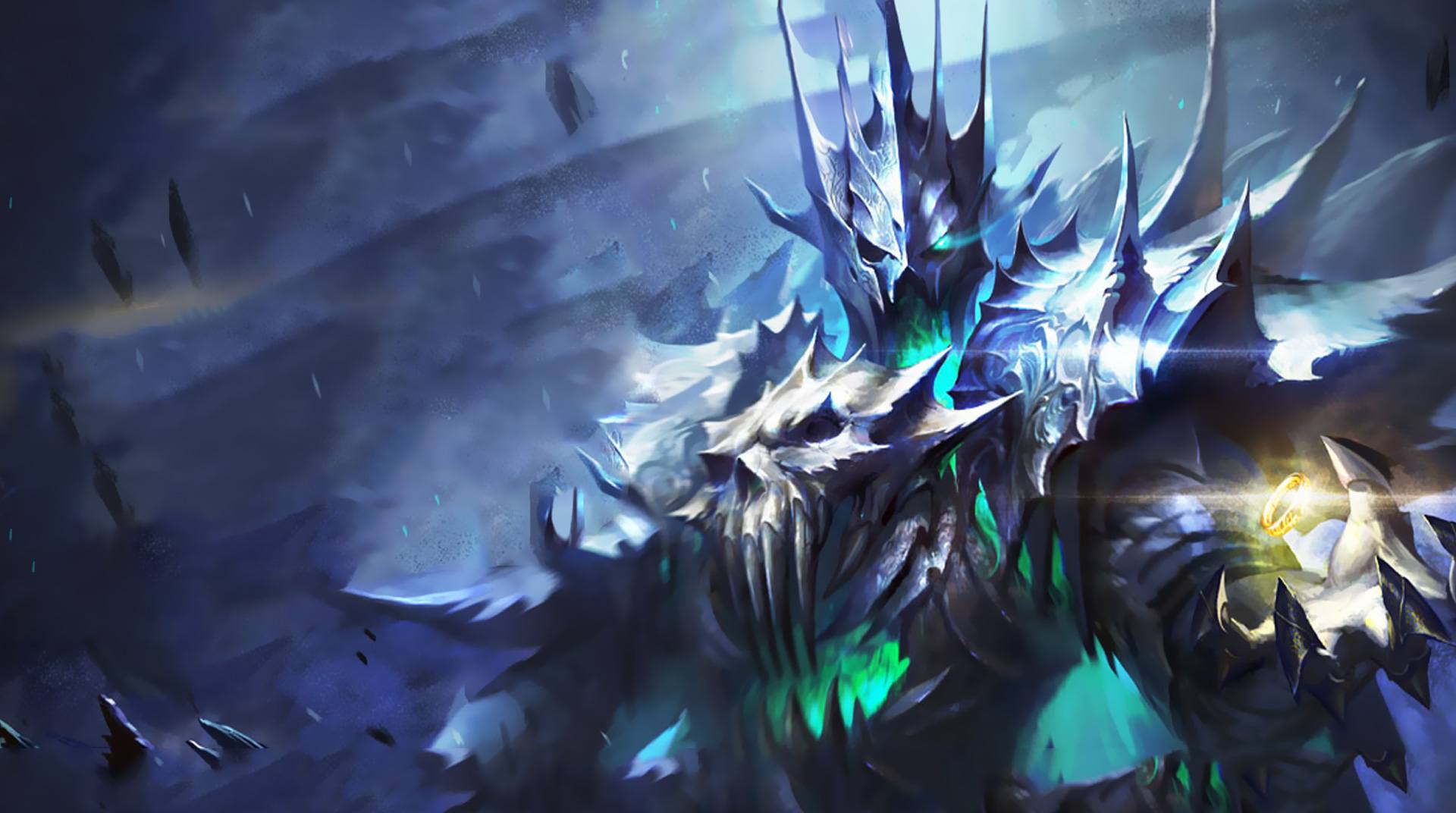
Rings of Anarchy
Juega en PC con BlueStacks: la plataforma de juegos Android, en la que confían más de 500 millones de jugadores.
Página modificada el: 21 de noviembre de 2019
Play Rings of Anarchy on PC
A world devastates by evil and searching for answers. A group of warriors, sick of crap and ready to kick some butt. You playing Rings of Anarchy on your computer with BlueStacks 4. What could go wrong?
Tackle the greatest challenge of your life when you play Rings of Anarchy on Mac and PC. The world has been torn asunder, man. The only way it can be salvaged is with the help of a few good heroes and 27 mystical rings. These golden rings have been scattered throughout the world and must be united if the world is to even stand a chance. Unlock heroes, craft powerful gear, and answer some of the deepest mysteries of the universe. Just another day when you play Rings of Anarchy on your computer.
Juega Rings of Anarchy en la PC. Es fácil comenzar.
-
Descargue e instale BlueStacks en su PC
-
Complete el inicio de sesión de Google para acceder a Play Store, o hágalo más tarde
-
Busque Rings of Anarchy en la barra de búsqueda en la esquina superior derecha
-
Haga clic para instalar Rings of Anarchy desde los resultados de búsqueda
-
Complete el inicio de sesión de Google (si omitió el paso 2) para instalar Rings of Anarchy
-
Haz clic en el ícono Rings of Anarchy en la pantalla de inicio para comenzar a jugar
