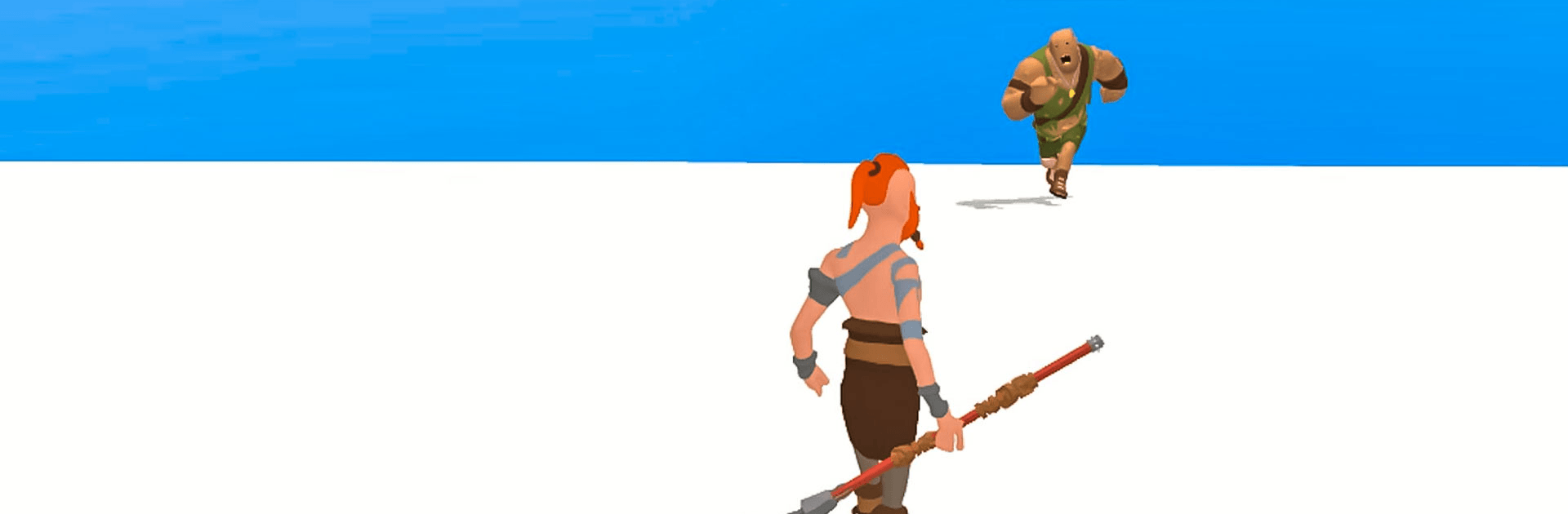
Weapon Cloner
Spiele auf dem PC mit BlueStacks - der Android-Gaming-Plattform, der über 500 Millionen Spieler vertrauen.
Seite geändert am: 17. Juli 2021
Play Weapon Cloner on PC
Weapon Cloner is a simulation game developed by Rollic Games. BlueStacks app player is the best platform to play this Android game on your PC or Mac for an immersive gaming experience!
Play Weapon Cloner on PC and enjoy this engaging simulation game from the large and gorgeous display on your PC! Always remember that you need multiple weapons to help you protect your lands and avoid obstacles!
In the Weapon Cloner PC game, you get to enjoy epic fantasy RPG gameplay! Get ready to slay dangerous monsters as they come in a horde to attack your lands. As a hero, you must clash with your enemies and protect your village.
Clone different weapons so that you can kill thousands of unique bosses and monsters. You’ll meet various foes ranging from Goblins to Giants to Trolls and Cyclopses. Your ability to clone weapons will help you multiply your weapons in hundreds and crush your target.
There are many unique weapons to unlock and powers to use. Choose only the best weapons that fit your strategy! Make use of different abilities such as the Freezing Spear, Poison Bombs, Fire Metal Spear, and lots more! Download Weapon Cloner on PC today and face many giants with different powers!
Spiele Weapon Cloner auf dem PC. Der Einstieg ist einfach.
-
Lade BlueStacks herunter und installiere es auf deinem PC
-
Schließe die Google-Anmeldung ab, um auf den Play Store zuzugreifen, oder mache es später
-
Suche in der Suchleiste oben rechts nach Weapon Cloner
-
Klicke hier, um Weapon Cloner aus den Suchergebnissen zu installieren
-
Schließe die Google-Anmeldung ab (wenn du Schritt 2 übersprungen hast), um Weapon Cloner zu installieren.
-
Klicke auf dem Startbildschirm auf das Weapon Cloner Symbol, um mit dem Spielen zu beginnen
