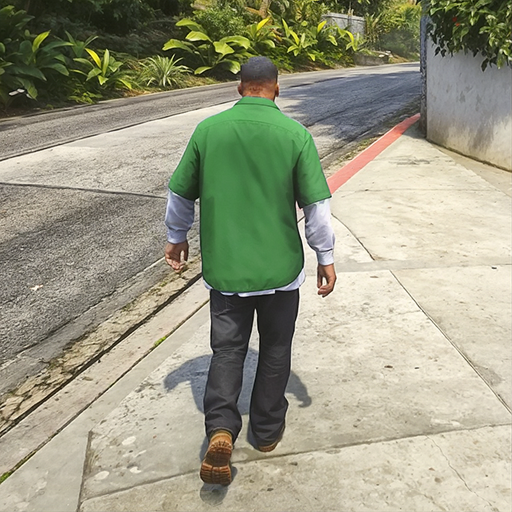Only Going Up 3D- Parkour Game
Gioca su PC con BlueStacks: la piattaforma di gioco Android, considerata affidabile da oltre 500 milioni di giocatori.
Pagina modificata il: Dec 31, 2024
Play Only Going Up 3D- Parkour Game on PC or Mac
Only Going Up 3D- Parkour Game is a Role Playing game developed by Gaming Mob. BlueStacks app player is the best Android emulator to play this Android game on your PC or Mac for an immersive gaming experience.
About the Game
Only Going Up 3D- Parkour Game by Gaming Mob lets you leap, climb, and slide to thrilling heights! Choose from three characters, each flaunting a unique style, then dive into modes that promise endless excitement. Set your pace and explore terrains where every climb is a new adventure waiting to unfold.
Game Features
-
Career Mode: Reach for the skies in Career Mode by climbing as high as you can. It’s all about setting records and mastering your parkour skills to scale greater heights without taking a tumble.
-
Open World Parkour Mode: Get lost in a sprawling 3D landscape full of obstacles like boxes, walls, and rooftops. Use various buttons to slide, flip, and run, navigating with speed and agility in this free-roaming playground.
Jump into the thrilling world of Only Going Up 3D- Parkour Game, and embrace the climb challenge with BlueStacks subtly boosting your gameplay on PC!
Gioca Only Going Up 3D- Parkour Game su PC. È facile iniziare.
-
Scarica e installa BlueStacks sul tuo PC
-
Completa l'accesso a Google per accedere al Play Store o eseguilo in un secondo momento
-
Cerca Only Going Up 3D- Parkour Game nella barra di ricerca nell'angolo in alto a destra
-
Fai clic per installare Only Going Up 3D- Parkour Game dai risultati della ricerca
-
Completa l'accesso a Google (se hai saltato il passaggio 2) per installare Only Going Up 3D- Parkour Game
-
Fai clic sull'icona Only Going Up 3D- Parkour Game nella schermata principale per iniziare a giocare