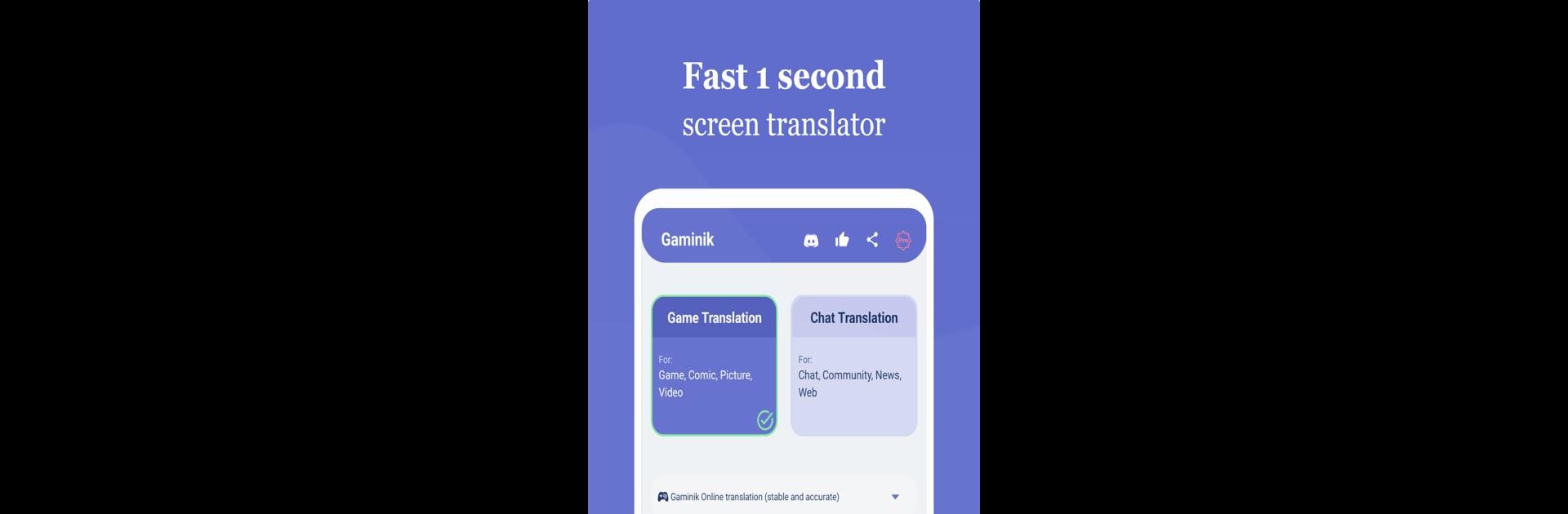
Gaminik: Auto Screen Translate
Juega en PC con BlueStacks: la plataforma de juegos Android, en la que confían más de 500 millones de jugadores.
Página modificada el: Sep 7, 2025
Run Gaminik: Auto Screen Translate on PC or Mac
Let BlueStacks turn your PC, Mac, or laptop into the perfect home for Gaminik: Auto Screen Translate, a fun Tools app from LangBag.
About the App
Gaminik: Auto Screen Translate by LangBag is your go-to tool for real-time, on-screen translations. Whether you’re diving into games, chatting, or browsing comics, this app offers seamless translation magic without any annoying ads. With support for 76 source languages transitioning into 105 target languages, it feels like these apps natively speak your language.
App Features
Natural Integration
– Translations blend seamlessly into your game screen, making it feel like the game naturally supports your language.
Lightning-Fast Translations
– See translations pop up in as fast as one second, without disrupting your flow.
User-Friendly Design
– Just double-tap the floating window for a full screen translation or a single tap for input box text.
Versatility at its Best
– Offers everything from automatic and partial screen translations to photo and chat translations.
Privacy and Efficiency
– Screenshots aren’t uploaded, ensuring limited data use.
BlueStacks users can enjoy these features effortlessly.
Ready to experience Gaminik: Auto Screen Translate on a bigger screen, in all its glory? Download BlueStacks now.
Juega Gaminik: Auto Screen Translate en la PC. Es fácil comenzar.
-
Descargue e instale BlueStacks en su PC
-
Complete el inicio de sesión de Google para acceder a Play Store, o hágalo más tarde
-
Busque Gaminik: Auto Screen Translate en la barra de búsqueda en la esquina superior derecha
-
Haga clic para instalar Gaminik: Auto Screen Translate desde los resultados de búsqueda
-
Complete el inicio de sesión de Google (si omitió el paso 2) para instalar Gaminik: Auto Screen Translate
-
Haz clic en el ícono Gaminik: Auto Screen Translate en la pantalla de inicio para comenzar a jugar




