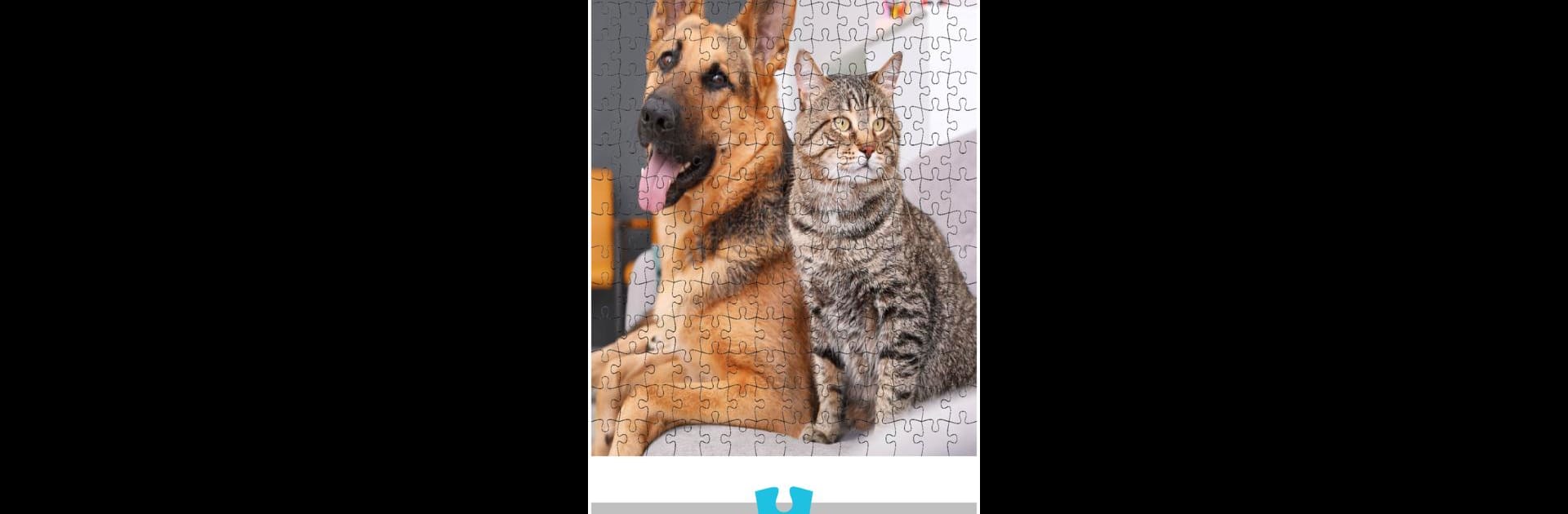
Rompecabezas - Jigsaw Puzzles
Juega en PC con BlueStacks: la plataforma de juegos Android, en la que confían más de 500 millones de jugadores.
Página modificada el: Jul 25, 2024
Play Jigsaw Puzzles - Free Jigsaw Puzzle Games on PC or Mac
Bring your A-game to Jigsaw Puzzles – Free Jigsaw Puzzle Games, the Puzzle game sensation from Gamma Play. Give your gameplay the much-needed boost with precise game controls, high FPS graphics, and top-tier features on your PC or Mac with BlueStacks.
Jigsaw Puzzles – Free Jigsaw Puzzle Games is kind of like having a big stack of puzzles ready to go, but you don’t have to worry about losing any pieces under the couch. There’s a huge range of pictures to pick from, so you could be putting together a sunset one day, then some cute animals or a city skyline the next. It’s not just actual photos, either—there are drawings and illustrations too, which keeps things interesting if you get tired of the usual themes. Some folks even upload their own pictures to turn into puzzles, so there’s a lot of variety.
The controls are simple, especially if you use BlueStacks on PC. Just drag pieces around with the mouse, and the game kind of feels like doing a real puzzle, only easier to keep everything organized. Difficulty is up to you, since you pick how many pieces each puzzle has—just want something quick, or want to zone out for a while, it works either way. New daily puzzles keep it from getting stale and there’s always something fresh if you want a quick mental break. It’s all pretty straightforward and no pressure; just you, some colors, and that satisfying click when the pieces fit.
Make your gaming sessions memorable with precise controls that give you an edge in close combats and visuals that pop up, bringing every character to life.
Juega Rompecabezas - Jigsaw Puzzles en la PC. Es fácil comenzar.
-
Descargue e instale BlueStacks en su PC
-
Complete el inicio de sesión de Google para acceder a Play Store, o hágalo más tarde
-
Busque Rompecabezas - Jigsaw Puzzles en la barra de búsqueda en la esquina superior derecha
-
Haga clic para instalar Rompecabezas - Jigsaw Puzzles desde los resultados de búsqueda
-
Complete el inicio de sesión de Google (si omitió el paso 2) para instalar Rompecabezas - Jigsaw Puzzles
-
Haz clic en el ícono Rompecabezas - Jigsaw Puzzles en la pantalla de inicio para comenzar a jugar



