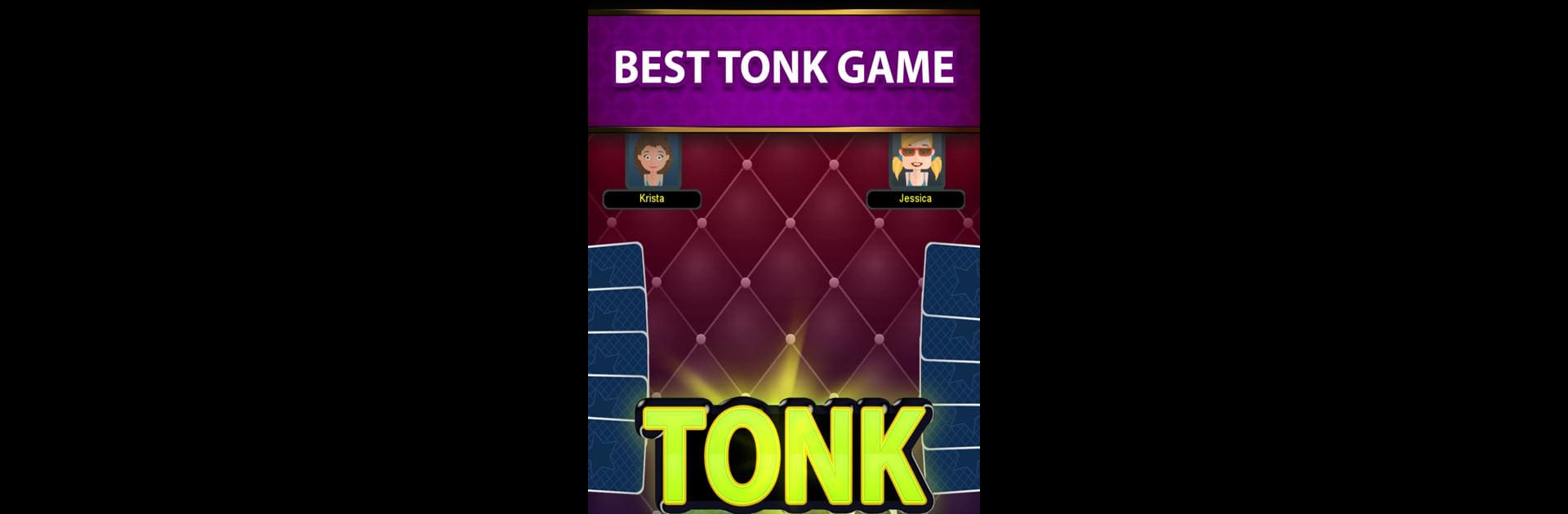

Tonk Star Classic Card Game
Gioca su PC con BlueStacks: la piattaforma di gioco Android, considerata affidabile da oltre 500 milioni di giocatori.
Pagina modificata il: Mar 31, 2025
Play Tonk Star Classic Card Game on PC or Mac
Join millions to experience Tonk Star Classic Card Game, an exciting Card game from Garia Games Ltd. With BlueStacks App Player, you are always a step ahead of your opponent, ready to outplay them with faster gameplay and better control with the mouse and keyboard on your PC or Mac.
About the Game
Tonk Star Classic Card Game from Garia Games Ltd captures the thrill of Tonk—an old-school favorite with a quick, competitive twist. If you’re into fast-paced card matches and outsmarting your opponents, you’ll probably find yourself glued to your screen playing round after round. Whether you’ve got a few minutes or a little longer, there’s something seriously satisfying about chasing wins, knocking, and collecting coins.
Game Features
-
Go Solo Any Time
You don’t need real-life opponents to enjoy Tonk Star Classic Card Game—just jump in and take on smart computer players whenever you feel like battling it out. -
Loads of Levels & High-Stake Tables
With more than 500 levels and tables where you can bet up to 50,000 coins, there’s always a new challenge waiting if you like testing your skills—and your luck. -
Play at Your Own Pace
Sometimes you want to think every move through; sometimes you want to speed through a quick game. Set the pace to fit your own style. -
Regular Free Coins
Don’t worry about running out of coins—a pile of free ones pops up every few hours, so you’re never stuck waiting to play. -
Customize the Rules
Got your own way of playing Tonk? Head to the settings and tweak the rules—try out “Knock” or “No Knock,” and play with or without “Waiting.” It’s easy to make the game fit your style. -
Achievements & Progress
The more you play, the more you unlock. Climb through different achievement badges—think of it as little bragging rights for every milestone you hit. -
Daily Challenges & Rankings
Take on daily challenges, bet on sets of games, and see where you stand on the leaderboards. Each day, it’s a fresh shot at taking the top spot. -
Intuitive Design
The simple interface makes it easy to pick up the game—even if you’ve never played Tonk before. No frustration, just straight to the fun. -
Seamless Offline Play
No Wi-Fi? No problem. You can enjoy every round offline, making it a perfect pick for your downtime anywhere. -
Great Experience on BlueStacks
If you’re the type who loves playing card games on a bigger screen, Tonk Star Classic Card Game runs smoothly on BlueStacks for that comfortable PC experience.
Ready to top the leaderboard? We bet you do. Let precise controls and sharp visuals optimized on BlueStacks lead you to victory.
Gioca Tonk Star Classic Card Game su PC. È facile iniziare.
-
Scarica e installa BlueStacks sul tuo PC
-
Completa l'accesso a Google per accedere al Play Store o eseguilo in un secondo momento
-
Cerca Tonk Star Classic Card Game nella barra di ricerca nell'angolo in alto a destra
-
Fai clic per installare Tonk Star Classic Card Game dai risultati della ricerca
-
Completa l'accesso a Google (se hai saltato il passaggio 2) per installare Tonk Star Classic Card Game
-
Fai clic sull'icona Tonk Star Classic Card Game nella schermata principale per iniziare a giocare




