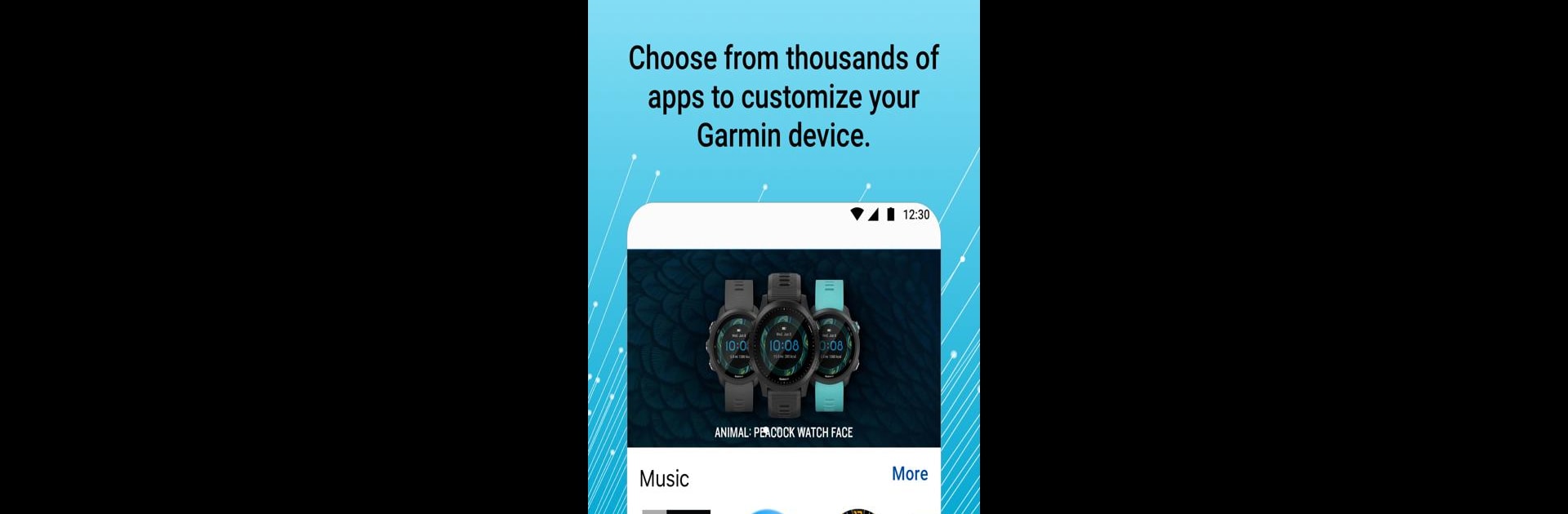
Connect IQ™ Store
Gioca su PC con BlueStacks: la piattaforma di gioco Android, considerata affidabile da oltre 500 milioni di giocatori.
Pagina modificata il: Oct 17, 2025
Run Connect IQ™ Store on PC or Mac
Get freedom from your phone’s obvious limitations. Use Connect IQ™ Store, made by Garmin, a Tools app on your PC or Mac with BlueStacks, and level up your experience.
About the App
Looking to give your Garmin device a little extra oomph? With Connect IQ™ Store, you can easily browse and grab new apps, widgets, and even custom watch faces to personalize your experience. Think of it like your own toolbox—you get all kinds of options to tweak your device so it fits your lifestyle. Whether you’re after a cool way to check the weather or you want your watch to play your favorite playlists, there’s a good chance you’ll find something that clicks.
App Features
-
Discover New Apps
Find handy apps, from popular services like Uber and SmartThings to unique tools you didn’t know you needed. Want to keep up with your schedule, track rides, or control your smart home from your wrist? It’s all here. -
Stream Music on the Go
Love having your tunes wherever you are? Connect your favorite music streaming services right to your Garmin device so you’re always just a tap away from your playlists. -
Personalization Options
Got an eye for style? Change up your watch faces, add or remove data fields, or try out fun widgets—make your device look and feel uniquely yours. -
Easy Download Management
No need to juggle installs. Quickly browse, download, and organize everything you add—all right from the Connect IQ™ Store, keeping things hassle-free. -
Seamless Experience Across Devices
Whether you’re browsing on your phone or using BlueStacks for a bigger view, managing your Garmin tools and downloads stays simple and straightforward.
Big screen. Bigger performance. Use BlueStacks on your PC or Mac to run your favorite apps.
Gioca Connect IQ™ Store su PC. È facile iniziare.
-
Scarica e installa BlueStacks sul tuo PC
-
Completa l'accesso a Google per accedere al Play Store o eseguilo in un secondo momento
-
Cerca Connect IQ™ Store nella barra di ricerca nell'angolo in alto a destra
-
Fai clic per installare Connect IQ™ Store dai risultati della ricerca
-
Completa l'accesso a Google (se hai saltato il passaggio 2) per installare Connect IQ™ Store
-
Fai clic sull'icona Connect IQ™ Store nella schermata principale per iniziare a giocare
