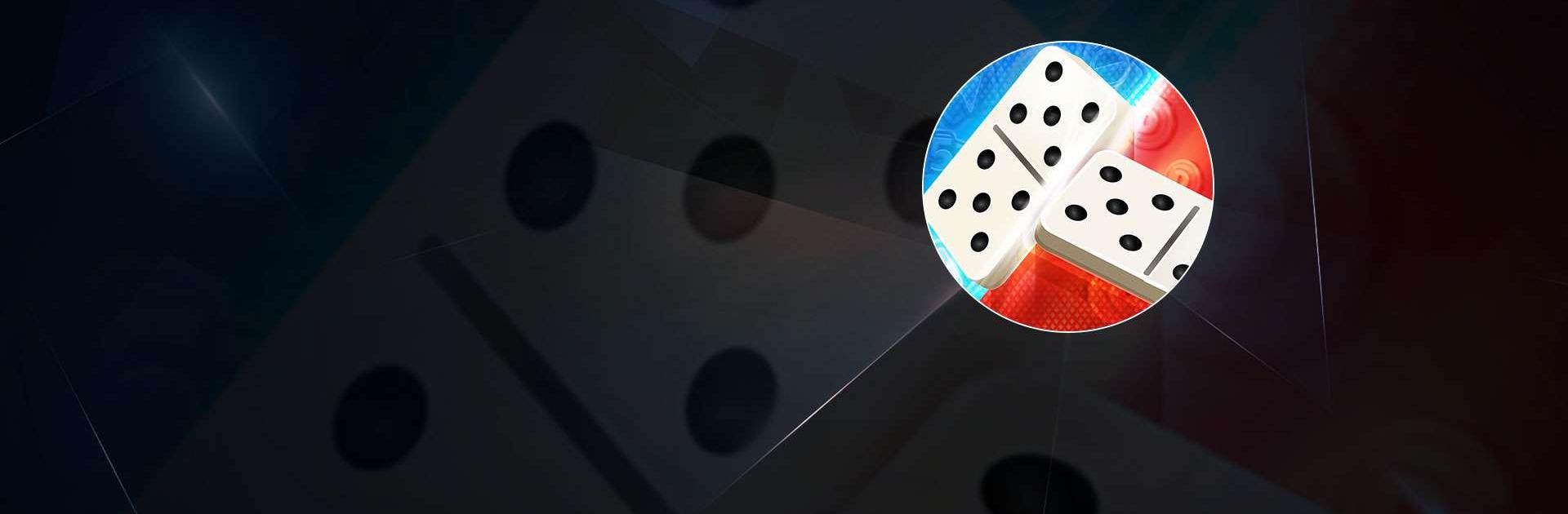

Dominó Battle: Clásico Juego
Juega en PC con BlueStacks: la plataforma de juegos Android, en la que confían más de 500 millones de jugadores.
Página modificada el: Jan 28, 2025
Play Dominoes Battle: Domino Online on PC or Mac
Dominoes Battle: Domino Online is a Board game developed by Jogatina.com. BlueStacks app player is the best platform to play this Android game on your PC or Mac for an immersive gaming experience.
Welcome to the world of Dominoes Battle: Domino Online! Dive into a refreshing twist on the beloved classic board game known by many names – Dominos, Domino, Bones, or Dominó. This revamped version retains the essence of the timeless game while introducing exciting features that cater to both seasoned players and newcomers alike.
At its core, Dominoes Battle offers players the chance to engage in nail-biting matches. Whether you’re keen on challenging friends, family, or even cleverly programmed robots, the game offers a platform for all. If you’re feeling particularly adventurous, you can even take on players from around the globe in a thrilling multiplayer mode. With rankings spanning multiple categories, there’s always an incentive to play and climb the leaderboards, aiming to secure top positions.
Customization is a huge part of the Dominoes Battle experience. From uniquely designed tables and tiles to a plethora of unlockable emojis, players can truly make the game their own. And with four engaging game modes to pick from, including Turbo Dominos and Block Dominos, there’s never a dull moment. The gameplay is versatile, allowing for matches with either 2 or 4 players, ensuring variety in every session.
Download Dominoes Battle: Domino Online on PC with BlueStacks and let the tiles decide your fate.
Juega Dominó Battle: Clásico Juego en la PC. Es fácil comenzar.
-
Descargue e instale BlueStacks en su PC
-
Complete el inicio de sesión de Google para acceder a Play Store, o hágalo más tarde
-
Busque Dominó Battle: Clásico Juego en la barra de búsqueda en la esquina superior derecha
-
Haga clic para instalar Dominó Battle: Clásico Juego desde los resultados de búsqueda
-
Complete el inicio de sesión de Google (si omitió el paso 2) para instalar Dominó Battle: Clásico Juego
-
Haz clic en el ícono Dominó Battle: Clásico Juego en la pantalla de inicio para comenzar a jugar




