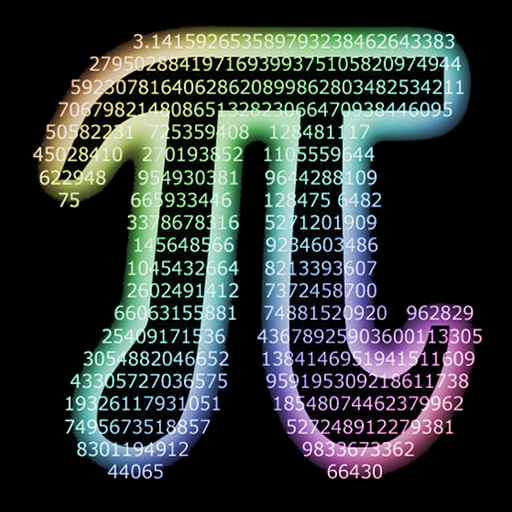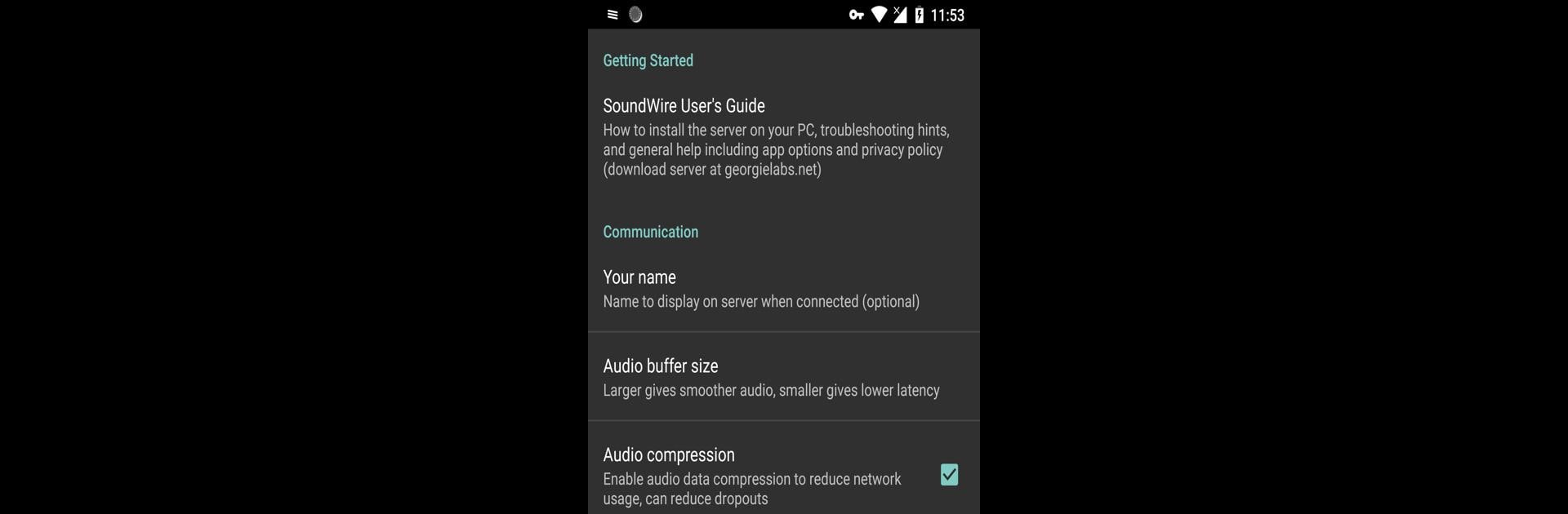

SoundWire Full-Audio Streaming
Chơi trên PC với BlueStacks - Nền tảng chơi game Android, được hơn 500 triệu game thủ tin tưởng.
Trang đã được sửa đổi vào: May 2, 2023
Run SoundWire Full-Audio Streaming on PC or Mac
Get freedom from your phone’s obvious limitations. Use SoundWire Full-Audio Streaming, made by GeorgieLabs, a Music & Audio app on your PC or Mac with BlueStacks, and level up your experience.
About the App
SoundWire Full-Audio Streaming by GeorgieLabs is your go-to solution for streaming music and audio from your PC to your Android device. Whether you’re jamming to tunes or catching a movie, expect seamless connectivity and audio clarity that syncs directly over your WiFi or cell networks. Fancy turning your device into a wireless speaker or even a baby monitor? SoundWire’s got you covered.
App Features
-
Unlimited Streaming Fun: Enjoy uninterrupted audio with the full version featuring unlimited Opus compression and room for up to 10 connections.
-
Pristine Audio Quality: Experience top-notch sound at 44.1/48 kHz stereo 16-bit, providing crystal-clear audio whether using PCM or Opus compression.
-
Pro Mode Precision: Tweak buffer latency to your liking and get movie-perfect content sync.
-
Versatile and Handy: Need a wireless home setup? SoundWire transforms your PC-based system into a live audio powerhouse.
Tip: Use BlueStacks on your PC or Mac to explore a richer experience with SoundWire Full-Audio Streaming!
BlueStacks brings your apps to life on a bigger screen—seamless and straightforward.
Chơi SoundWire Full-Audio Streaming trên PC. Rất dễ để bắt đầu
-
Tải và cài đặt BlueStacks trên máy của bạn
-
Hoàn tất đăng nhập vào Google để đến PlayStore, hoặc thực hiện sau
-
Tìm SoundWire Full-Audio Streaming trên thanh tìm kiếm ở góc phải màn hình
-
Nhấn vào để cài đặt SoundWire Full-Audio Streaming trong danh sách kết quả tìm kiếm
-
Hoàn tất đăng nhập Google (nếu bạn chưa làm bước 2) để cài đặt SoundWire Full-Audio Streaming
-
Nhấn vào icon SoundWire Full-Audio Streaming tại màn hình chính để bắt đầu chơi