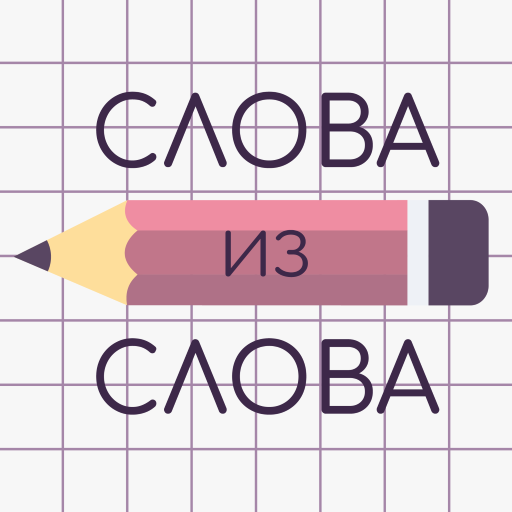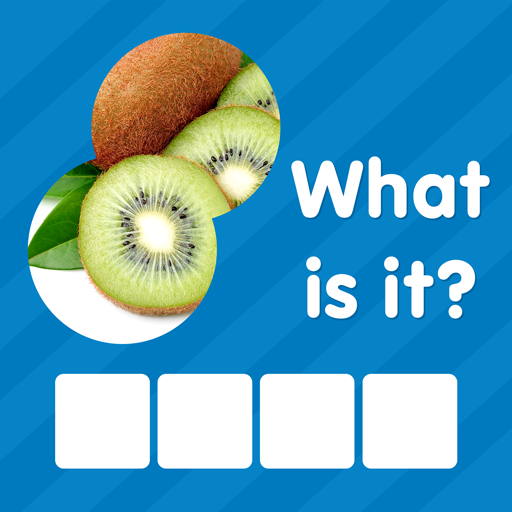Encontrar diferencias
Juega en PC con BlueStacks: la plataforma de juegos Android, en la que confían más de 500 millones de jugadores.
Página modificada el: 7 de enero de 2020
Play Find The Difference - Spot It Game on PC
● 1800+ levels to spot the differences!
● All levels unlocked - play for free!
● No time limit (timer is optional) - find at your own pace!
● Zoom functionality to spot well hidden differences!
● Hints are restoring
● Well designed differences
● Pictures with different themes
● Suitable for phones and tablets
Find the difference is a kind of finding games where you should find differences on beautiful photos. In our Spot the differences game you should find 10 difference but you can find 5 differences, postpone this scene and finish it later. Discover what's the difference between two photos which only seems identical but there are 10 differences to find!
We love Spot the difference games - join us!
While playing finding games there is a chance to improve your observation skill.
Some people in the beginning can say: "What's different? These pictures are identical!", but after some time of playing they spot differences easily and can't stop photo hunt.
All pictures and photos for levels were taken with the personal permission of the author of the picture or with a suitable license.
All images were makeup in photo editor and have differences with original photos.
Feel free to contact us by email if you have any questions about our Find The Differences game.
Juega Encontrar diferencias en la PC. Es fácil comenzar.
-
Descargue e instale BlueStacks en su PC
-
Complete el inicio de sesión de Google para acceder a Play Store, o hágalo más tarde
-
Busque Encontrar diferencias en la barra de búsqueda en la esquina superior derecha
-
Haga clic para instalar Encontrar diferencias desde los resultados de búsqueda
-
Complete el inicio de sesión de Google (si omitió el paso 2) para instalar Encontrar diferencias
-
Haz clic en el ícono Encontrar diferencias en la pantalla de inicio para comenzar a jugar