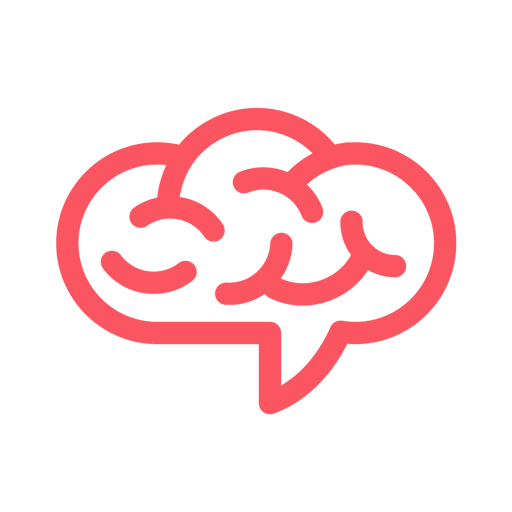Gif Your Game
Mainkan di PC dengan BlueStacks – platform Game-Game Android, dipercaya oleh lebih dari 500 juta gamer.
Halaman Dimodifikasi Aktif: 19 Desember 2019
Play Gif Your Game on PC
With gyg's mobile app you can:
- Watch your gifs anytime.
- Easily share your gifs to your favorite social networks or apps.
- Transform your clips by adding time, remixing, stitching and favoriting.
Don't have our PC app for clipping? Visit gifyourgame.com to download. Just press the save clip button while playing and we handle the rest. All gifs rendered on our hardware with zero editing required. It's spicy.
We currently support: League of Legends, Rocket League, and PUBG. More games soon.
Tag us with your clips on twitter or instagram @gifyourgame to enter our weekly contests.
Mainkan Gif Your Game di PC Mudah saja memulainya.
-
Unduh dan pasang BlueStacks di PC kamu
-
Selesaikan proses masuk Google untuk mengakses Playstore atau lakukan nanti
-
Cari Gif Your Game di bilah pencarian di pojok kanan atas
-
Klik untuk menginstal Gif Your Game dari hasil pencarian
-
Selesaikan proses masuk Google (jika kamu melewati langkah 2) untuk menginstal Gif Your Game
-
Klik ikon Gif Your Game di layar home untuk membuka gamenya