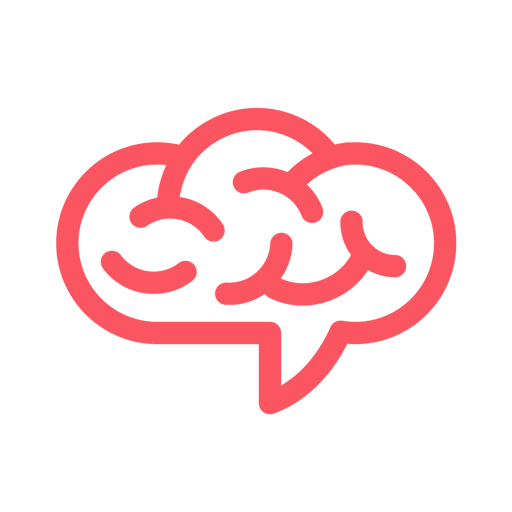Gif Your Game
Gioca su PC con BlueStacks: la piattaforma di gioco Android, considerata affidabile da oltre 500 milioni di giocatori.
Pagina modificata il: 19 dicembre 2019
Play Gif Your Game on PC
With gyg's mobile app you can:
- Watch your gifs anytime.
- Easily share your gifs to your favorite social networks or apps.
- Transform your clips by adding time, remixing, stitching and favoriting.
Don't have our PC app for clipping? Visit gifyourgame.com to download. Just press the save clip button while playing and we handle the rest. All gifs rendered on our hardware with zero editing required. It's spicy.
We currently support: League of Legends, Rocket League, and PUBG. More games soon.
Tag us with your clips on twitter or instagram @gifyourgame to enter our weekly contests.
Gioca Gif Your Game su PC. È facile iniziare.
-
Scarica e installa BlueStacks sul tuo PC
-
Completa l'accesso a Google per accedere al Play Store o eseguilo in un secondo momento
-
Cerca Gif Your Game nella barra di ricerca nell'angolo in alto a destra
-
Fai clic per installare Gif Your Game dai risultati della ricerca
-
Completa l'accesso a Google (se hai saltato il passaggio 2) per installare Gif Your Game
-
Fai clic sull'icona Gif Your Game nella schermata principale per iniziare a giocare