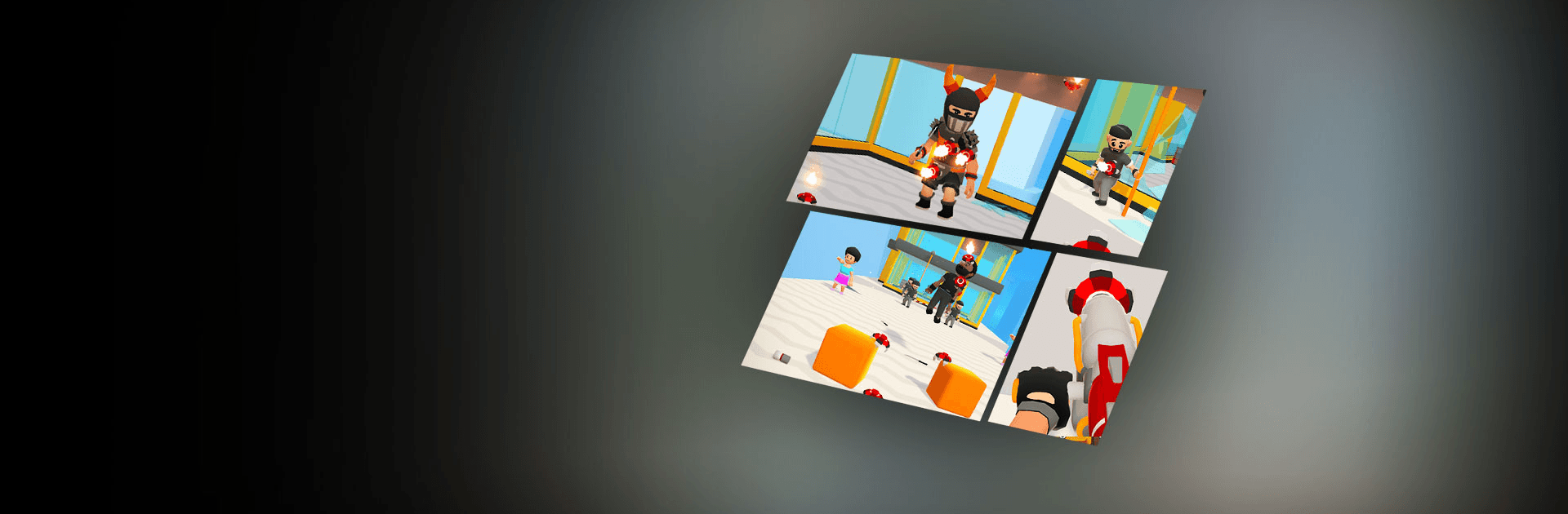
Booster Gun
BlueStacksを使ってPCでプレイ - 5憶以上のユーザーが愛用している高機能Androidゲーミングプラットフォーム
Play Booster Gun on PC
Booster Gun is an action shooting game developed by Rollic Games. BlueStacks app player is the best platform to play this Android game on your PC or Mac for an immersive gaming experience!
Play Booster Gun on PC and enjoy this action game from the large and gorgeous display on your PC! Then, get ready to finish off your enemies and save every hostage from harm!
In the Booster Gun PC game, you get to experience the thrill and delight that comes with bullet belt thrust! Here, you have to use various styles and techniques with your booster gun to blast enemies into the blue sky while avoiding hostages and traversing multiple levels.
Use various booster guns such as the basic flame boosters, cactus boosters, and even guns that fire money! You also get to use some really cool props, such as rainbow horses. When you shoot enemies, they get suspended in the air by the thrust of the bullet, heightening the fun!
To achieve headshots, you have to click on the enemy’s head and then shoot. To pass each level, you’ve got to use a wide variety of guns. And with each level you complete, you’ll be able to choose a special gun!
Download Booster Guns on PC to thrust all your enemies into the sky and set them on fire! No hostage should be hurt! Are you the best person for this job?
Booster GunをPCでプレイ
-
BlueStacksをダウンロードしてPCにインストールします。
-
GoogleにサインインしてGoogle Play ストアにアクセスします。(こちらの操作は後で行っても問題ありません)
-
右上の検索バーにBooster Gunを入力して検索します。
-
クリックして検索結果からBooster Gunをインストールします。
-
Googleサインインを完了してBooster Gunをインストールします。※手順2を飛ばしていた場合
-
ホーム画面にてBooster Gunのアイコンをクリックしてアプリを起動します。
