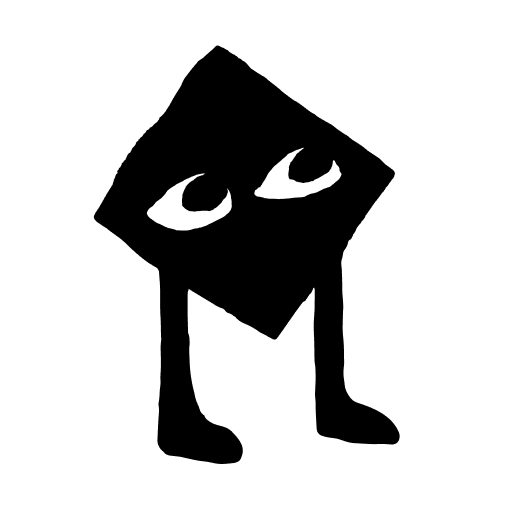Gigaset elements
Juega en PC con BlueStacks: la plataforma de juegos Android, en la que confían más de 500 millones de jugadores.
Página modificada el: 14 de diciembre de 2021
Play Gigaset elements on PC
Thanks to Gigaset elements you get valuable information on the most important place in your life anytime. And you have the possibility to react from wherever you are.
All is good.
Whenever you leave your home you will still have it with you. From now on you are connected via your smartphone. Your home is just one click away.
Prevention is better than cure.
Our safety application allows you to be sure that your home is secure when you are on the road. A quick glance and you can react immediately when necessary.
Premium Subscriptions.
We also have Premium subscriptions with additional features such as recording Live Streaming from Camera, playback of the archived recordings and ability to get automatic recordings done for specific events.
If you choose to subscribe, your subscription will automatically renew each month/year based on the subscribed package and will charge your PlayStore account. You can turn off auto-renew at any time from your PlayStore account settings.
A future full of new possibilities.
Soon, new Gigaset elements applications and sensors will provide you the opportunity to communicate with your loved ones, gather valuable information or help you save energy."
Juega Gigaset elements en la PC. Es fácil comenzar.
-
Descargue e instale BlueStacks en su PC
-
Complete el inicio de sesión de Google para acceder a Play Store, o hágalo más tarde
-
Busque Gigaset elements en la barra de búsqueda en la esquina superior derecha
-
Haga clic para instalar Gigaset elements desde los resultados de búsqueda
-
Complete el inicio de sesión de Google (si omitió el paso 2) para instalar Gigaset elements
-
Haz clic en el ícono Gigaset elements en la pantalla de inicio para comenzar a jugar