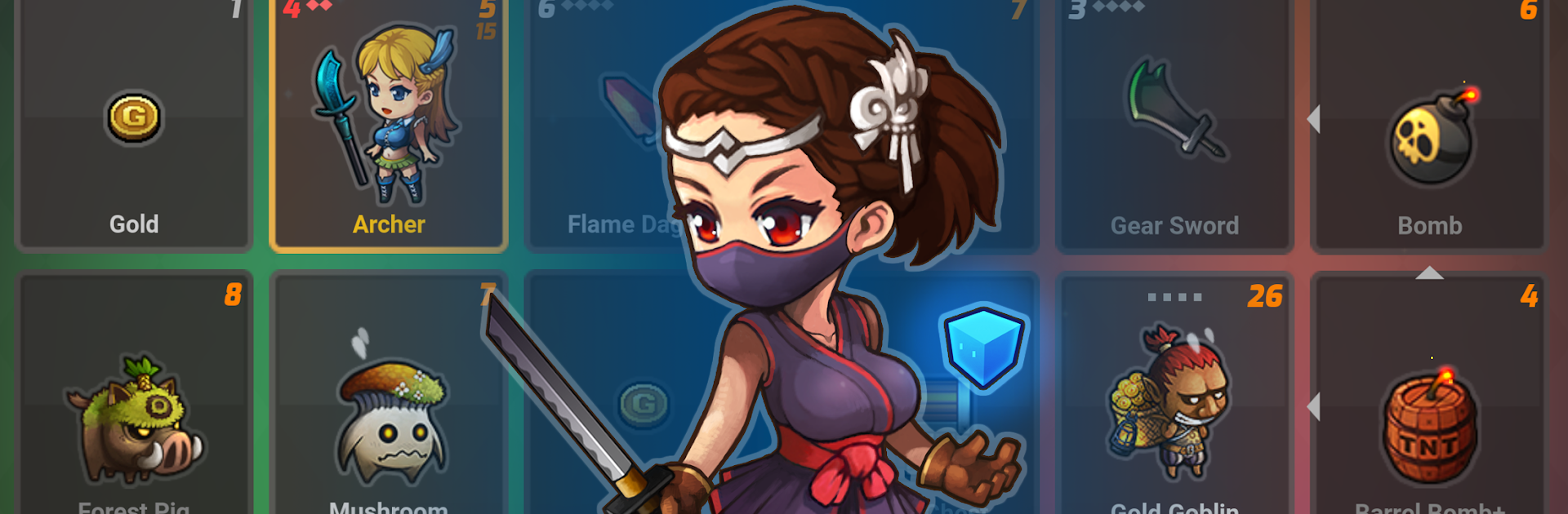
Cube Card
Juega en PC con BlueStacks: la plataforma de juegos Android, en la que confían más de 500 millones de jugadores.
Página modificada el: Aug 30, 2025
Play Cube Card on PC or Mac
Join millions to experience Cube Card, an exciting Card game from Gimle Games. With BlueStacks App Player, you are always a step ahead of your opponent, ready to outplay them with faster gameplay and better control with the mouse and keyboard on your PC or Mac.
Cube Card feels like a tiny roguelike puzzle that happens to be played with cards. The board fills with monsters, blocks, chests, potions, and the hero card, and the player slides into neighbors to trigger fights or pickups. Health is a resource, so every move matters. Weapons boost damage, bombs clear trouble, potions pull the hero back from the edge, and gold ticks up for points while runs get tougher. The cube theme ties into skill cards that drop in and shake up tactics, so a round can swing from careful chip damage to big bursts if the right combo shows up. On BlueStacks, it runs smooth on PC, and mouse clicks work nicely with the one-handed style. Also works offline, even in airplane mode, so it is a very low fuss game to keep open on the side.
There are a lot of knobs to turn. Twenty dungeons with different twists, plus enemies that demand small tweaks, not big spreadsheets. Counter attacks, dodges, and critical hits give the quick battles some snap, so turns do not drag. The roster is fun too, with 21 quirky classes like Archer, Paladin, Thief, Witch, Samurai, Ninja, and more, each nudging the player toward a slightly different plan. Gold from dungeons unlocks new abilities and more skill cards, and there are ability levels, weapons, attributes, and trophies to push runs a bit farther each time. The art is clean 2D cartoon style that reads fast, which helps when a board fills with icons. English, Korean, and Japanese are supported. It is one of those games where a five minute run somehow becomes five in a row.
Slay your opponents with your epic moves. Play it your way on BlueStacks and dominate the battlefield.
Juega Cube Card en la PC. Es fácil comenzar.
-
Descargue e instale BlueStacks en su PC
-
Complete el inicio de sesión de Google para acceder a Play Store, o hágalo más tarde
-
Busque Cube Card en la barra de búsqueda en la esquina superior derecha
-
Haga clic para instalar Cube Card desde los resultados de búsqueda
-
Complete el inicio de sesión de Google (si omitió el paso 2) para instalar Cube Card
-
Haz clic en el ícono Cube Card en la pantalla de inicio para comenzar a jugar

