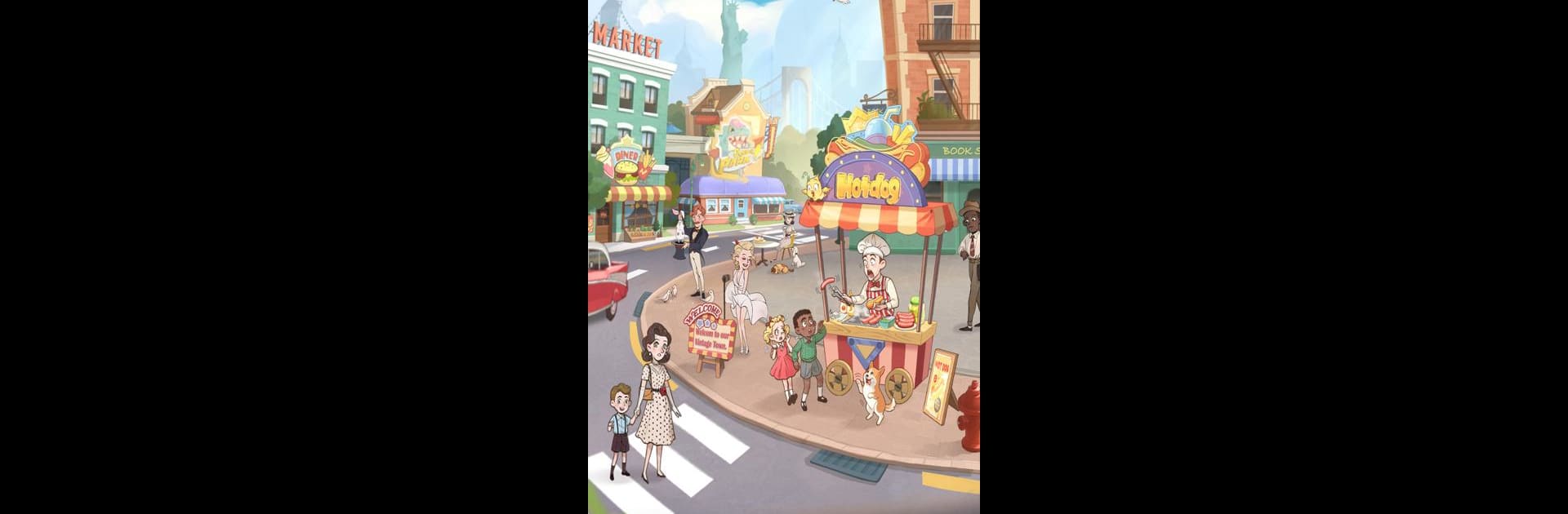
Vintage Town Tycoon
Juega en PC con BlueStacks: la plataforma de juegos Android, en la que confían más de 500 millones de jugadores.
Página modificada el: Jun 20, 2025
Play Vintage Town Tycoon on PC or Mac
From the innovators and creators at Embla Games Studio, Vintage Town Tycoon is another fun addition to the World of Simulation games. Go beyond your mobile screen and play it bigger and better on your PC or Mac. An immersive experience awaits you.
About the Game
Step back into the upbeat 1950s with Vintage Town Tycoon, where you’ll get a real taste of what it was like to hustle your way through America’s golden era. From running quirky businesses to making your mark on the local scene, this Simulation game from Embla Games Studio is all about growing your own empire with a fun vintage twist. Expect a blast of nostalgia, groovy tunes, and lots of ways to make your mark—especially if you’re playing on BlueStacks.
Game Features
-
Business Building
Kick off with a small hot dog stand and, through clever choices and a bit of luck, branch out into a truly booming business landscape. Lots of quick-fire mini-games keep things from ever feeling stale. -
Team Recruiting & Growth
Your business is only as good as your crew. Scout for employees, train them up, and take on rivals. And hey, sometimes you’ll even get swept up in a romantic escapade with a celebrity or two. Not a bad gig! -
Garage Management
Into cars? Fix up everything from sleek supercars to old-school classics. Expand your garage and give your rides a serious upgrade. Each new vehicle comes with its own challenges and character. -
Customizable Homes
That dream ‘50s house isn’t going to decorate itself. Choose your favorite furniture, splash out on retro décor, and tweak every room until it’s perfect. -
Social Play & Competition
Like a bit of rivalry? Challenge others to climb the leaderboards or join a guild to tackle challenges alongside friends. It’s a competitive world, but there’s always somebody to back you up. -
Stylish Retro Vibe
Everything—from the looks to the music—oozes vintage charm. If you’re after a unique meld of old-school atmosphere and new-age gameplay, you’re in the right spot.
Start your journey now. Download the game on BlueStacks, invite your friends, and march on a new adventure.
Juega Vintage Town Tycoon en la PC. Es fácil comenzar.
-
Descargue e instale BlueStacks en su PC
-
Complete el inicio de sesión de Google para acceder a Play Store, o hágalo más tarde
-
Busque Vintage Town Tycoon en la barra de búsqueda en la esquina superior derecha
-
Haga clic para instalar Vintage Town Tycoon desde los resultados de búsqueda
-
Complete el inicio de sesión de Google (si omitió el paso 2) para instalar Vintage Town Tycoon
-
Haz clic en el ícono Vintage Town Tycoon en la pantalla de inicio para comenzar a jugar



